What is the Best AI Agent for Your Needs
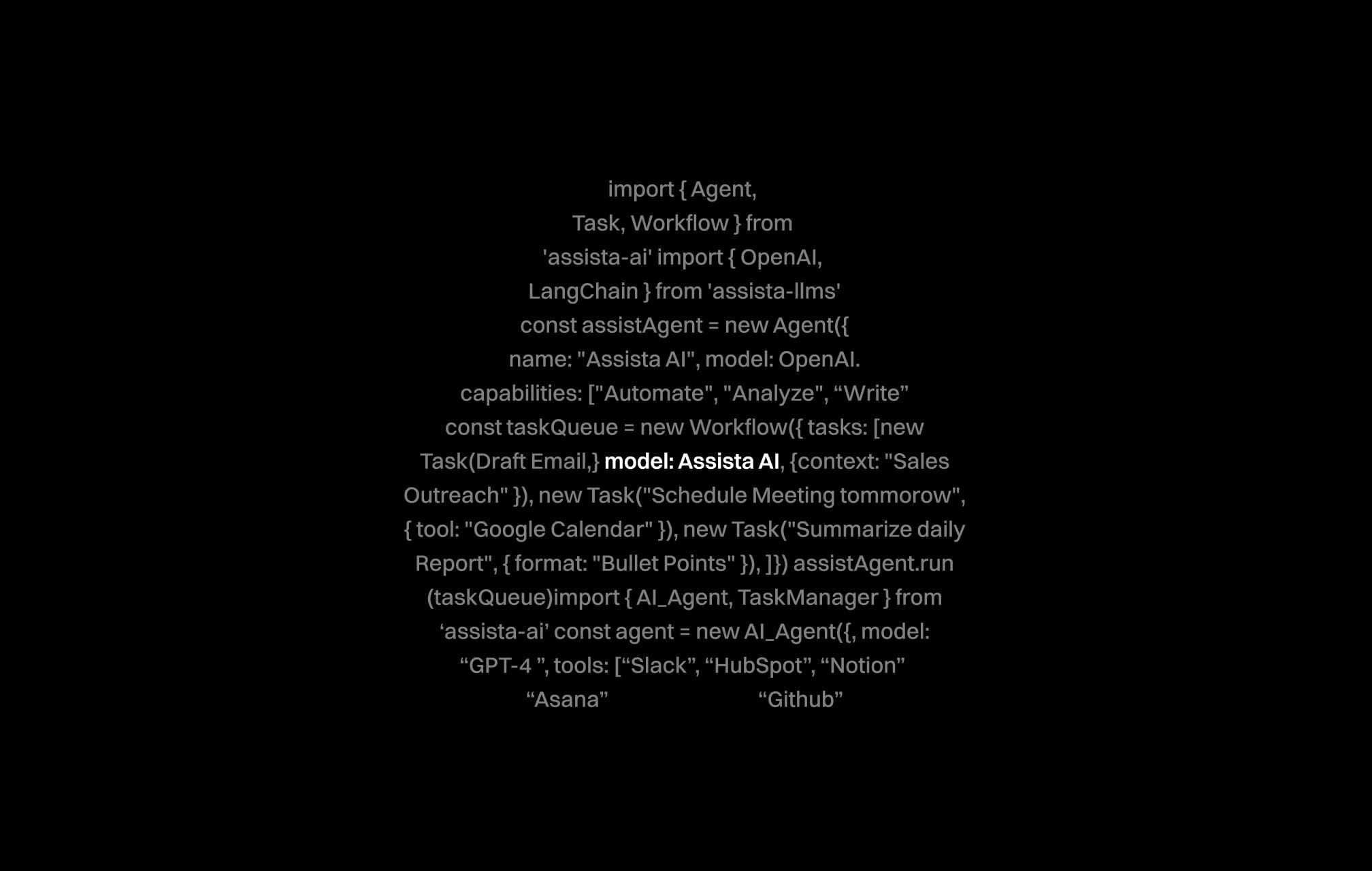
Are you wondering what the best AI agent is for your needs? You might be facing daily challenges when it comes to automating complex workflows using multiple tools. Whether you are a digital agency, startup, SME, or a productivity-focused professional, you deserve a solution that can handle tasks across platforms like Gmail, Slack, HubSpot, Notion, Trello, Google Sheets, and many more. This article addresses these questions and lays out the key features you should look for. By exploring our detailed comparisons and real-world examples, you will get clear guidance on selecting an AI assistant that supports your business requirements. In the following sections, we discuss essential features, evaluate industry use cases, dive into integration capabilities, and look at pricing and scalability. Along the way, you will also find links to other valuable resources on our website, as well as external insights from trusted industry experts. Our goal is to help you decide and ultimately choose the solution that turns your complex workflows into manageable, productive operations.
Understanding Key Features of Modern AI Agents
The best AI agent is defined by its ability to orchestrate conversation and convert your natural language commands into meaningful actions. In today’s digital workplace, the right solution should not require technical expertise, making task automation accessible to everyone. Modern platforms like Assista combine multiple AI agents to work collaboratively across various applications in real time. This section explains the foundational features that you should expect.
Essential Capabilities to Look For
An effective AI agent should provide:
- Natural language processing that understands and interprets your instructions.
- Multi-step workflow execution across several apps.
- Easy integrations with leading productivity tools, such as Gmail, Google Sheets, HubSpot, and Trello.
These features empower you to send emails, update tasks, analyze data, and even generate content without writing a single line of code. For example, imagine coordinating a campaign where your AI agent retrieves leads from LinkedIn, updates your Salesforce record, and schedules follow-up emails with Gmail—all seamlessly triggered by a simple prompt.
Evaluating Use Cases and Industry Examples
One of the best ways to determine the best AI agent for your needs is by examining its application in real business scenarios. Many organizations have adopted digital workflows to improve efficiency and reduce manual effort. Here, we break down common use cases and share examples of how businesses have benefited from advanced AI agents.
Common Use Cases
Your organization might be looking to:
- Automate repetitive tasks, such as report generation or data entry.
- Integrate disparate tools to avoid toggling between multiple apps.
- Enhance team collaboration with automated summaries, task updates, or workflow reminders.
For instance, many teams use AI agents for lead generation with LinkedIn and HubSpot. Digital agencies often rely on platforms like Assista to update tasks on Asana or Trello automatically. Such examples illustrate how AI agents can free up your time, allowing you to focus on strategic initiatives. Furthermore, insights from Harvard Business Review indicate that technology-driven automations contribute significantly to operational efficiency.
Industry Applications and Examples
Consider a startup that needed to manage customer support and sales leads effectively: by setting up a workflow that linked Zendesk with Linear, they managed to reduce response times by 30%. Similarly, a retail company used an AI agent to generate weekly performance reports from Google Sheets and automatically post updates on LinkedIn. These cases underscore the potential of using AI agents to bridge gaps between data and actionable outcomes.
Integration Capabilities and Cross-Platform Support
Integration is the backbone of any efficient digital workflow. The best AI agent should be capable of interacting with a wide array of applications to help you perform complex tasks without additional technical overhead. This section explores how multi-platform integration empowers your business without demanding a steep learning curve.
Seamless Integration with Popular Tools
When evaluating an AI agent, consider its ability to integrate with the tools you already depend on. Assista, for example, connects easily with platforms such as:
- Google Docs and Google Calendar for scheduling and documentation.
- Mailchimp and Intercom for marketing and customer communication.
- Jira and Asana for project management.
This robust integration ecosystem helps you connect the dots between different departments and tasks. With one-click OAuth integration provided by platforms like Assista, connecting your favorite apps becomes a matter of seconds. These capabilities open up the potential for cross-platform task automation, ensuring your side-by-side operations remain efficient and synchronized.
Benefits of Cross-Platform Automation
Additionally, a unified approach to work means fewer communication breakdowns and better coordination within teams. Your AI agent can fetch information, execute commands, and even monitor project performance in real time. In practice, this could result in:
- Real-time updates on project milestones from Trello and Slack.
- Automatically generated performance reports from Google Sheets and distributed via Outlook.
Such integrations are critical to maintaining operational transparency and enabling proactive decision-making. As technology evolves, expect even more robust integration options that promise higher returns on your investment.
Pricing, Scalability, and Implementation Considerations
Cost and scalability remain crucial aspects of selecting the best AI agent for your needs. The ideal solution should have a pricing structure that aligns with your business size and usage patterns, along with the ability to scale as your requirements grow. This section dives into the factors you need to consider.
Flexible Pricing Models
Many solutions in the market offer a freemium model, allowing you to test the waters before committing. Assista provides scalable pricing plans that begin with solo options and progress to larger packages starting at $20 a month. A flexible pricing model ensures that as your automation needs expand, your costs remain predictable.
Scalability and Ease of Implementation
When analyzing implementation, consider how quickly you can set up and start using the solution. Look for features that include:
- Rapid onboarding and minimal setup time.
- Integration wizards and one-click notifications.
- Customizable workflows and automation schedules (hourly, daily, weekly, or monthly).
The ability to scale rapidly is particularly important if you operate in environments where business needs evolve quickly. A solution that grows with your operations lessens the risk of disruption and ensures that your workflows remain efficient over time. In addition, this flexibility lets you integrate new apps from our integration collection effectively as your organization expands.
Real-World Success Stories and Comparative Analysis
The best AI agent is ultimately proven through the success it delivers for its users. By comparing various implementations and assessing customer outcomes, you can better understand which solution may work best for your business. This section showcases case studies and real-world examples that underline the technology's potential.
Case Study: Enhancing Productivity in a Startup
A growing startup once struggled to manage its sales and marketing campaigns due to a lack of centralization. By employing an AI agent that connected LinkedIn for lead generation, integrated with HubSpot for customer relationship management, and used Gmail for follow-ups, the company achieved a 40% increase in response rates. This improvement directly translated into higher conversions and efficiency gains across the board.
Comparative Insights
When reviewing available solutions, consider comparing factors such as feature sets, ease of use, and integration capabilities. Here are some points to evaluate:
- Customization: Can you design your workflows to match your exact requirements?
- Collaboration: How well does the agent support team-based operations?
- Support: Is there accessible customer service and helpful resources?
These considerations can help you determine which tool truly stands out as the best AI agent in the modern work environment. For more detailed insights, check out our comprehensive discussion on how Assista is reducing stress in the workspace and learn from others who have already made the switch.
Final Thoughts
In closing, finding the best AI agent for your needs involves evaluating key features, integration capabilities, and the overall impact on productivity. You have seen how digital workflows are enhanced by platforms capable of executing complex, multi-step tasks across popular tools like Gmail, Trello, and HubSpot. By examining real-world use cases and pricing structures, you are better positioned to make an informed choice that scales with your business demands.
Remember, the solution should not only enable automation but also foster collaboration and support your strategic goals. We invite you to explore what this next-generation technology can do for you. If you want to start your journey toward improved productivity, consider sign up today or browse our ever-growing library of prebuilt automations on our marketplace. With Assista, your tools work together more efficiently, empowering you to focus on what truly matters.
Additionally, feel free to read more about integrations and productivity tips on our website. You can learn more by visiting pages such as Google Docs integrations and exploring practical guides on our blog. Each resource is designed to offer you valuable insights and help you harness the full power of modern AI-powered task automation.
Join over 1,400 professionals who reclaimed their time and sanity by letting AI handle the busywork.