Mastering the Process: A Step-by-Step Guide to Build an AI Agent
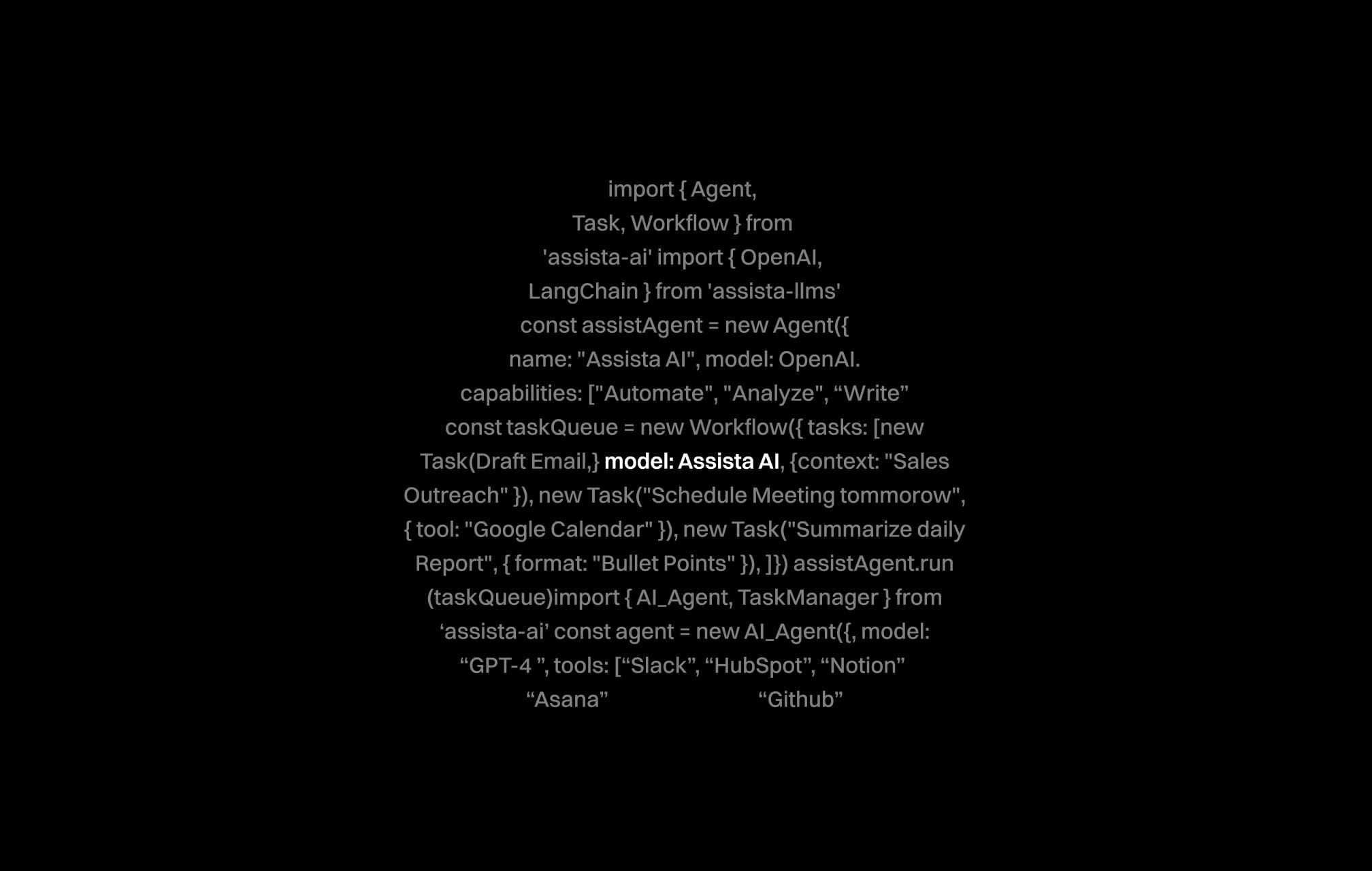
Understanding the Fundamentals of AI Agents
When you decide to build an AI agent, the first step is to understand the core elements behind this technology. In this section, we break down the essential concepts that form the backbone of any successful AI agent project. Whether you are a seasoned developer or a non-technical digital worker using modern SaaS platforms like Assista, having a strong grasp on these fundamentals is key. You will learn about the various components that interact to create intelligent workflows, from data retrieval to decision-making, and how these are integrated into a unified system. This understanding not only demystifies the process but also paves the way for practical implementation. By exploring industry statistics and real-world examples, you gain insight into how companies are harnessing the power of AI to automate repetitive tasks and generate valuable business outcomes.
For instance, recent studies show that businesses integrating AI into their operations can increase efficiency by up to 40% (source: IBM). Furthermore, AI agents are transforming how teams manage data and communicate across platforms. From retrieving HubSpot leads to updating tasks in Trello and Google Sheets, AI agents are at the forefront of modern work productivity. This section serves as your foundation as you prepare to build your own AI agent.
Key Concepts to Grasp
Before moving forward, familiarize yourself with these core ideas:
- Natural Language Processing (NLP): The ability to parse and understand human language, forming the basis for conversational interactions.
- Multi-Agent Collaboration: How multiple AI agents can work together in real time to execute complex tasks.
- Workflow Automation: The connection and orchestration of various productivity tools through natural language commands.
With a solid understanding of these concepts, you're now ready to put thoughts into action. Next, we focus on laying the planning and design groundwork essential for building your AI agent.
Planning and Design: Laying the Foundation
This section is all about creating a clear blueprint before you start any coding or configuration. Even though platforms like Assista empower you to build an AI agent without technical expertise, planning remains a crucial step in aligning your objective with tangible outcomes. Planning helps in making informed decisions, setting realistic goals, and defining the scope of your AI project. It reduces potential friction during the build process and sets the stage for smooth integration with your existing digital tools.
Identifying Your Use Cases
Begin by pinpointing the problems you want to solve with your AI agent. Ask yourself the following:
- What routine tasks are you looking to automate?
- Which productivity tools do you frequently use, such as Gmail, Trello, or Google Sheets?
- What specific outcomes or insights do you expect from the AI agent?
By answering these questions, you create a clear roadmap for development. This step not only clarifies objectives but also helps in resource allocation and integration planning.
Designing the Workflow
Design your workflow keeping the following factors in mind:
- Integration Points: Identify which applications need to communicate with your AI agent. Websites like Assista integrations provide a wealth of examples on how different systems can work together.
- Data Flow: Diagram the data journey from input (your natural language commands) to output (the completed automated task).
- User Interactions: Determine where human decision-making might be required, ensuring that high-stakes decisions have a clear review process.
For instance, a case study from a digital marketing team illustrated how detailed workflow design reduced errors by 30% during automation. This emphasis on proper planning ensures that your project remains flexible yet robust as it scales.
Mapping the Architecture
Creating an architectural blueprint is paramount. Consider the following components:
- Input Processing Layer: Handles the natural language input and preliminary data validation.
- Core Decision Engine: Processes the parsed commands and determines actions.
- Integration Layer: Connects directly to third-party tools like Google Sheets and Trello.
This architectural structure not only simplifies development but also aids in troubleshooting later in the process. With your design and planning completed, it is time to transition into the developmental phase.
Development Process: Step-by-Step Implementation
Now that you have a robust plan, the next phase involves transforming your design into a functional AI agent. This section guides you through the development steps, ensuring that you effectively build your AI agent in a systematic and actionable manner. Each stage is presented with detailed steps, practical tips, and examples, so even newcomers can follow along confidently.
Step 1: Setting Up Your Development Environment
Begin by assembling the necessary tools and platforms. You might consider using an integrated platform like Assista that requires no coding experience. However, if you choose to dive deeper, ensure you have the following:
- A reliable code editor or no-code environment
- Access to the productivity tools you plan on integrating (e.g., Gmail, HubSpot, Google Sheets)
- Documentation for APIs and integration endpoints from each tool
This setup phase is crucial. Many professionals begin by reviewing resources and tutorials, including expert content available on the about page. Additionally, a practical tip is to break down the development into small manageable modules that allow for easier testing and modification as you progress.
Step 2: Developing the Core Engine
Focus on building the engine that processes your natural language commands. Here are the key points to consider:
- Input Validation: Ensure that the commands received are clear and unambiguous.
- Processing Logic: Develop the logic that transforms user inputs into a set of actionable tasks. This might include simple if-then statements, decision trees, or more advanced machine learning models.
- Action Mapping: Create mappings from user commands to specific actions in integrated applications.
An example of this step in action is a mid-sized retail business that built its AI agent to handle inventory queries and update tasks across various platforms. This proved effective in cutting operational delays by 25%.
Step 3: Integrating with Productivity Tools
For your AI agent to handle cross-platform workflows, integration with external applications is vital. Consider the following practices:
- OAuth Integration: Use one-click OAuth methods to securely connect tools like Gmail, Slack, and HubSpot.
- API Connectivity: Work with well-documented APIs such as those from HubSpot to fetch and update data.
- Modular Architecture: Keep each integration modular. This ensures that changes in one system do not disrupt others.
This step is often highlighted by companies that have automated tasks ranging from lead generation to social media posting. By coding integrations that adhere to best practices and industry standards, you create a versatile and robust AI solution.
Step 4: Building the User Interface
Your AI agent's interface is where users interact with it via natural language. Focus on clarity and responsiveness:
- Design an intuitive chat interface that easily accepts text commands.
- Provide users with feedback and confirmation messages for their actions.
- Allow room for human-in-the-loop interventions, especially when critical decisions are made.
For example, platforms like Assista empower users to send emails, update tasks, and retrieve leads with a simple text prompt. User feedback is incorporated immediately, ensuring that the system learns and adapts in real time.
Step 5: Documenting Your Code and Workflow
Documentation is often overlooked yet essential for successful long-term maintenance. Record the following:
- Action flows and decision trees
- Integration points and API endpoints
- User interface interactions and feedback loops
This documentation not only helps future developers understand the system but also simplifies troubleshooting and upgrades. Many leading organizations consider comprehensive documentation as a crucial deliverable in their project lifecycle.
After finishing the development steps, it is time to move on to the process of testing and optimizing your AI agent.
Testing and Optimization: Perfecting Your AI Agent
Testing is a critical phase that ensures your AI agent functions as intended. It involves validating each module, integration, and workflow to guarantee reliability and performance. Whether you are an experienced programmer or a no-code builder, it is crucial to allocate enough time for rigorous testing. Comprehensive testing helps identify bugs, improve response times, and refine user interactions. This stage can involve both manual testing and automated regression tests to ensure every component is working harmoniously.
Conducting Unit and Integration Testing
Break your testing into smaller parts:
- Unit Testing: Test each module separately, ensuring that individual functions produce the expected output.
- Integration Testing: Confirm that different modules and integrated productivity tools work together without errors.
Tools and frameworks like JUnit or Selenium may help if you decide to implement automated testing scripts. Even without such tools, following a systematic manual testing process provides reliable results. Document each test case, expected result, and actual outcome for future reference.
Optimizing Response and Decision Times
Performance is key. Optimization involves streamlining the decision-making process and improving the speed at which the AI agent processes inputs. Consider these strategies:
- Reduce redundant data calls by caching frequent queries.
- Optimize algorithm efficiency through code reviews and iterative improvements.
Research published by Nature highlights the impact of optimization on AI systems, showing significant improvements in processing speed and accuracy. By aligning your testing and optimization strategies with industry best practices, you continue to enhance the reliability and performance of your built AI agent.
This rigorous testing phase ensures that every functionality, from automated emails using Gmail to task management in Trello, operates without a hitch. With solid testing complete, you can now prepare for deploying your AI agent and expanding its capabilities further.
Deployment and Scaling: Getting It Into Production
Deploying your AI agent is the moment when all planning, design, and development efforts culminate in a live, operational system. This section covers the necessary steps to safely deploy your AI agent to production and prepare it for real-world use. It also discusses strategies for scaling the agent to accommodate increasing workload and more complex tasks, ensuring your solution remains effective over time.
Step-by-Step Deployment Process
Follow these key steps to successfully launch your AI agent:
- Final Verification: Re-check all integrations with tools like HubSpot and Google Sheets to ensure seamless data exchange.
- Deploy in Phases: Roll out the AI agent to a small user group first to monitor performance and gather initial feedback.
- Monitor and Adjust: Use monitoring tools to track errors, response times, and user satisfaction during the early stages.
Adopting a phased deployment strategy minimizes risks and allows you to address issues swiftly, making it a preferred approach among many tech-forward companies.
Scaling Your AI Agent
Once launched, focus on scaling and expanding the capabilities of your AI agent. Consider:
- Performance Tuning: Regularly analyze performance metrics to maintain a high level of responsiveness.
- Feature Expansion: Gradually introduce new features and integrations by leveraging user feedback.
- Infrastructure Scaling: Ensure that your backend can handle increased data loads and more complex workflows.
For example, a startup using an AI agent to automate customer support expanded its functionalities to allow real-time chat handling and report generation after a successful pilot phase. Continuous improvements and scaling measures result in higher user satisfaction and operational efficiency.
With your AI agent operational and scaling effectively, it becomes a powerful tool that simplifies repetitive tasks and adds tangible value to your daily operations. At this point, you are ready to reflect on the process, consolidate key learnings, and plan for future enhancements.
Reflecting on the Journey and Future Directions
Building an AI agent is more than just assembling code or configuring integrations—it is a journey of understanding, planning, execution, and continuous improvement. In this final phase, consider the lessons learned and prepare for future upgrades. The process you followed, from designing a robust workflow to deploying and scaling, is a proven method that can be replicated and refined in various contexts.
As your AI agent grows, stay informed about emerging technologies and best practices in natural language processing and workflow automation. Regularly review documentation and user feedback to identify areas for improvement. You might even consider integrating new tools or exploring advanced machine learning techniques to further enhance performance.
Additionally, track industry trends by following reputable sources like Forbes or IBM, which often provide insights into the evolving landscape of AI technologies. Staying updated ensures that your AI agent remains relevant and capable of handling newer challenges.
Before you wrap up this journey, remember that deploying an AI agent is an iterative process, one that evolves with your business needs. The initial version is just the beginning. Continuous feedback, regular testing, and incremental improvements will refine the system further, ensuring a lasting impact on your workflow. If you’re ready to transform your efficiency, consider taking the next step and sign up for a platform that empowers you to build AI agents without the steep learning curve of conventional coding. You can also explore prebuilt solutions in the marketplace to jumpstart your automation journey.
This comprehensive guide serves as both a roadmap and a reference as you build AI agent systems tailored to your unique business scenarios. With clear steps, best practices, and proven methods, you now have the tools to innovate and optimize your operations through intelligent automation. As you move forward, remember that continuous learning and adaptation are the keys to maintaining a competitive edge in the rapidly evolving digital landscape.
Wrapping Up Your AI Agent Journey
In summary, this detailed guide has walked you through everything you need to know in order to build AI agent systems that really transform your daily operations. We started by breaking down the critical fundamentals of how AI agents work, progressing to the deliberate planning and design phases that define clear objectives and streamline project management. Each development step, from setting up the environment to coding the core engine and integrating essential productivity tools, has been discussed in detail. Rigorous testing and optimization ensure that your system not only functions well but adapts to evolving needs, while a strategic deployment plan positions your solution for real-world success.
Now that you have a thorough understanding of the process, consider how you can extend this knowledge to other projects within your organization. New features, additional integrations like those available on Assista integrations pages, and iterative improvements can keep your AI agent ahead of the curve. Ultimately, by building your AI agent carefully and strategically, you are investing in a future-proof solution that automates tedious tasks and frees up your time for more creative endeavors.
Ready to begin this exciting journey? Leverage this guide as your reference point, and take the next step towards optimizing your workflow today. Your AI agent is not just a tool but a partner in business operations, capable of transforming routine tasks into strategic actions that drive success. Embrace the changing landscape with confidence, knowing that every step you take is backed by proven strategies and tested methodologies. The future of automation is in your hands, and with determination, you will not just adapt to the future—you will shape it.
Join over 1,400 professionals who reclaimed their time and sanity by letting AI handle the busywork.