N8N AI Agent Tools: Boost Your No Code Automation Workflow
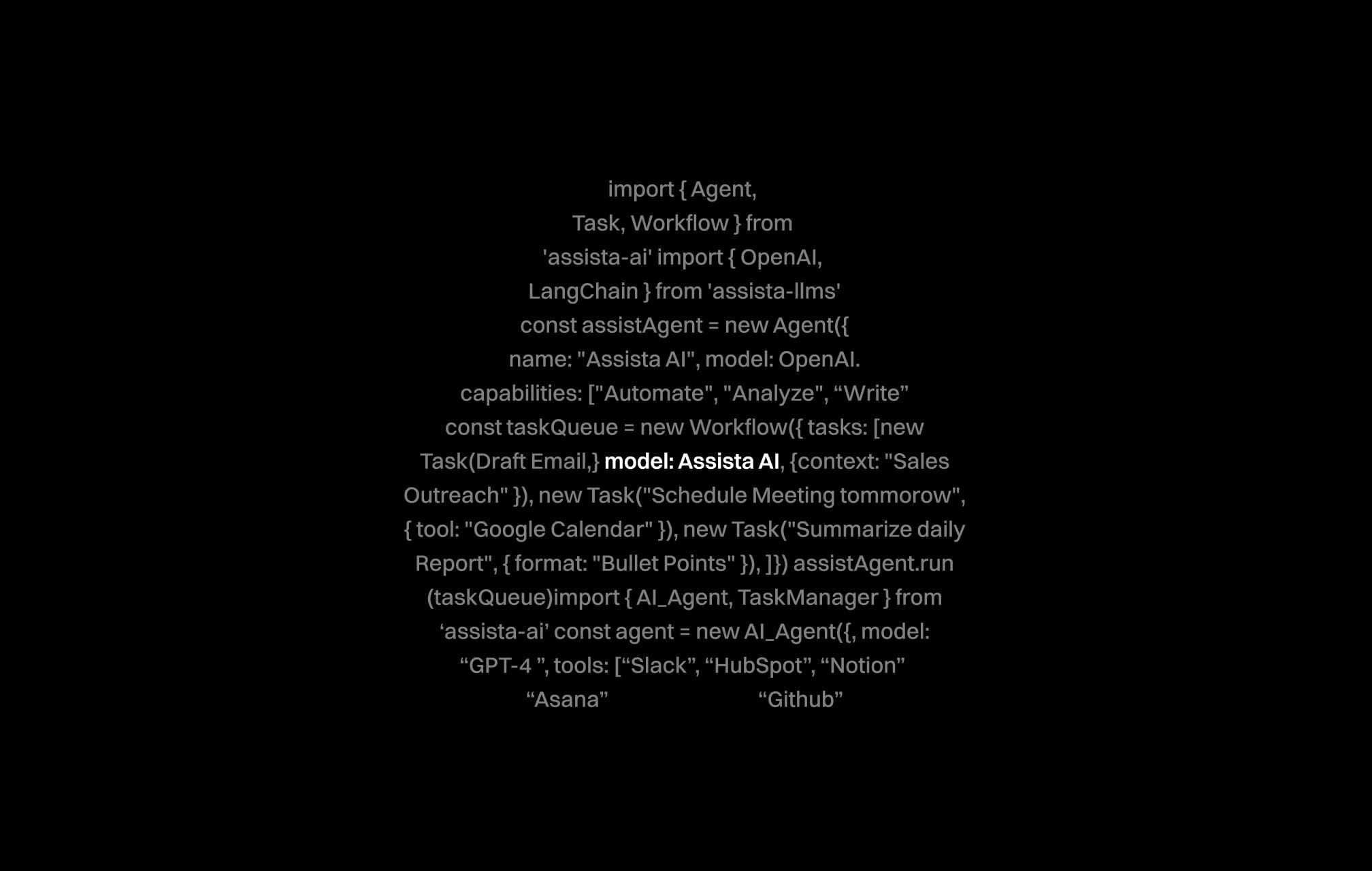
Discover How n8n ai agent tools Transform Your Workflow
Are you struggling to integrate multiple apps without code, wasting valuable time on manual tasks? You’re not alone. Many digital workers face the same hurdles when trying to automate complex workflows. The evolving realm of n8n ai agent tools offers a reliable solution for managing smart tasks and automation. This article will explore how these tools can boost your no code automation workflow and help you achieve efficient task management across popular platforms. We will discuss key features, review detailed integrations, and share real-world examples of how teams leverage these solutions for improved productivity. By reading, you will gain a clear understanding of how an intelligent assistant ecosystem can empower you to turn everyday tasks into multi-step workflows that run on autopilot, making work-life simpler and more organized.
Understanding No Code Automation with AI Agent Tools
No code automation is quickly becoming a lifeline for teams juggling a multitude of applications in today’s fast-paced work environment. AI agent tools, especially when used in the n8n ecosystem, provide a robust solution to automate repetitive tasks without requiring deep technical expertise. With these tools, you gain the flexibility to connect popular apps like Google Sheets, Gmail, Trello, and many others, all through a simple chat interface.
This growing approach addresses two key challenges: time management and data accuracy. Recent studies from Harvard Business Review show that businesses can save up to 30% of their operational time when properly leveraging automation tools. Moreover, increased accuracy and reduced human error contribute to better decision-making. When you harness the power of n8n ai agent tools, every digital worker can be empowered to manage tasks more effectively.
- Reduce manual data entry
- Enhance cross-platform integration
- Accelerate project timelines
This comprehensive guide will walk you through the ways these tools benefit diverse business processes while providing practical tips for implementation. Our journey begins by analyzing the key features of n8n ai agent tools, forging a path toward smarter, more agile workflows.
Key Features and Benefits of n8n ai agent tools
One of the primary advantages of n8n ai agent tools is the ability to create complex workflows with minimal effort. These tools remove the need to write extensive code, enabling every member of your team to automate processes, regardless of technical expertise. Harnessing the power of an ecosystem like n8n means that you can easily manage email notifications, schedule tasks, and generate reports automatically.
The features below highlight how n8n ai agent tools drive value:
- Intelligent Task Management: The tools integrate with systems such as Gmail, Slack, and HubSpot, making it possible to seamlessly route data, assign tasks, and monitor progress in real time.
- Error Reduction: Eliminating manual entry decreases the risk of errors, ensuring that your workflow remains consistent and reliable.
- Collaborative Execution: Multiple AI agents working in tandem mean processes can be executed simultaneously without confusion.
- Real-Time Adaptation: The system dynamically adjusts workflows based on incoming data, which ensures that your tasks are prioritized and managed effectively.
For example, consider a sales team that uses n8n ai agent tools to automatically capture leads from LinkedIn and route them into HubSpot. This integration not only saves time but also ensures that every lead is tracked and evaluated correctly. More details on integration benefits are covered on the integrations page, where you can explore how various platforms unite to drive productivity.
This deep dive into key features sets the stage for exploring the top tools in the ecosystem next.
Top Tools in the n8n Ecosystem for No Code Automation
The n8n ecosystem brings together a variety of tools designed to empower your no code automation workflow. Many of these tools have been carefully curated to simplify workflow management while keeping your processes agile. Each tool is a potent asset when it comes to orchestrating tasks across widely used platforms and ensuring error-free operations.
Popular Tools and Their Unique Capabilities
Below are some of the standout tools within the n8n ecosystem:
- Google Sheets: Automate data gathering and analysis without needing to manually update spreadsheets.
- Trello: Convert to-do lists into actionable steps that update in real time as projects evolve.
- Gmail: Automatically generate and send emails triggered by specific events or actions.
- HubSpot: Capture, manage, and nurture leads through automated workflows that streamline sales processes.
These tools are not just individual building blocks but part of a larger system that enables workflow orchestration across an enterprise. For example, the integration between Gmail and Gmail ensures that critical emails are sent out at precise intervals, reinforcing the idea of continuous engagement with your audience.
How These Tools Enhance Robust Workflow Management
By leveraging these tools together, you can create a robust automation system that minimizes manual intervention. Here are a few benefits of integrating these tools:
- Synchronized Workflows: Automatically sync data across different platforms, so your team always works with the most up-to-date information.
- Data-Driven Decisions: Real-time data provided by platforms like Google Sheets and HubSpot enables informed decision-making, reducing downtime and improving strategies.
Moreover, internal success stories from teams that have adopted n8n ai agent tools reflect significant improvements in time management and error reduction. For instance, a growing startup reported a 40% decrease in time spent on manual data entry and task coordination by connecting Trello, Slack, and Google Sheets using these powerful tools. The next section will explore how you can implement these strategies for your own workflow.
Implementing and Optimizing Your No Code Automation Workflow
Implementing n8n ai agent tools into your work routine may seem daunting at first, but the benefits quickly become evident. You can start small with a single workflow and expand gradually as your team's comfort with these tools grows. The key here is to understand your most repetitive processes and identify which tasks can be automated.
Step-by-Step Guide to Begin Your Automation Journey
Follow these steps to set up your automation workflow:
- Identify common repetitive tasks that are time consuming.
- Map out the workflow, specifying each step and the tools involved.
- Integrate the necessary tools using n8n ai agent tools, starting with basic connections such as Gmail and Google Sheets.
- Run tests to monitor workflow performance and adjust as needed.
- Scale your workflow by incorporating more tools like HubSpot, Notion, and Trello.
Using a scenario-based approach can be helpful. Imagine you need to manage social media posts across platforms. Once your basic workflow is set up to trigger posts from an editor tool, you can enhance it by integrating data from Google Docs, and automatically log the activity in Trello, reducing manual oversight.
For more detailed guidance and inspiration for your automation workflows, check out the article on AI agent automation best practices on the blog. Additionally, if you’re curious about connecting multiple tools, you might explore integrations like Asana and Google Sheets for deeper insights.
Optimizing Your Workflow for Maximum Efficiency
Once your automation workflows are in place, continuous monitoring and optimization are crucial. Regularly review performance metrics to ensure your processes are working effectively. Adjust settings to shift priorities and enhance response times where necessary.
For a successful strategy, use the following checklist:
- Monitor key performance indicators such as response time and data accuracy.
- Regularly update workflow configurations based on team feedback.
- Ensure that the integrations with critical apps like HubSpot and Salesforce are correctly aligned with your evolving goals.
- Consider scheduling periodic audits to make sure your automation remains relevant to new business challenges.
Embracing the concept of iterative improvement can transform your workflows into powerful engines of productivity. This optimization process not only reduces manual intervention but also fosters a culture of continuous improvement within your team, setting the stage for growth and innovation.
Real World Use Cases and Success Stories
Nothing illustrates the power of n8n ai agent tools better than real-world examples. Companies across different industries have successfully integrated these tools into their operations, reaping significant benefits in productivity and operational efficiency.
Case Study: Boosting Sales Efficiency
A mid-sized sales organization implemented n8n ai agent tools to connect their LinkedIn, HubSpot, and Trello accounts. By automating the lead capture process and distributing tasks among sales representatives, the company achieved a 35% increase in lead conversion rates. The automation enabled prompt follow-ups and maintained accurate records in real time, ensuring that no potential customer was overlooked.
This case study underlines the importance of synchronized data and immediate communication in driving sales performance. More on how various AI agents work together in real-time can be found in the article on how AI agents are transforming modern businesses, which offers deeper insights and additional case studies that support this strategy.
Case Study: Streamlining Customer Support
A customer support team implemented these tools to manage support tickets more efficiently. Integrating Zendesk with Trello and Slack, the team automated the process of categorizing, assigning, and escalating support tickets. The results were striking. They reported a 40% reduction in response time and a significant improvement in customer satisfaction scores. These results not only highlight reduced operational costs but also demonstrate how smart automation can foster improved customer relationships.
For professionals seeking to replicate these successes, consider these practical steps:
- Audit your current task management process to pinpoint inefficiencies.
- Identify the most time-consuming tasks and determine if an automated workflow would help.
- Invest time in configuring and testing integrations between your critical tools.
- Monitor the results and adjust automation rules as needed.
Successful implementations like this not only inspire confidence but also serve as a blueprint for other organizations. The value of these tools is further emphasized when you explore more detailed success metrics on the about page to learn how companies are adapting to a smarter, automated future.
Getting Started with n8n ai agent tools on the Assista Platform
Transitioning to a robust no code automation workflow is simpler than you might think. The Assista platform provides a powerful environment powered by multiple AI agents collaborating in real time to turn natural language prompts into actionable, multi-step workflows. By connecting with tools such as Slack, Trello, Gmail, and HubSpot, Assista enables you to undertake complex tasks without needing any coding expertise.
You can quickly get started by signing up on the Assista platform. The registration process is user-friendly, and within minutes, you'll be able to integrate your favorite apps. The platform’s Marketplace offers prebuilt automations that you can customize and deploy instantly. For example, a popular automation is setting up a weekly performance report that aggregates data from various sources, then sends it directly to your team via Gmail and Slack.
For new users, this streamlined approach means immediate value, reducing the learning curve while maximizing impact. To begin your journey toward more efficient work, visit the sign up page and discover how you can integrate AI agents into your daily operations.
Moreover, the Assista Marketplace is a treasure trove of pre-configured automations, available at marketplace. Here, you can explore and import automations that suit your business processes, whether you manage sales, customer support, or data analysis. This resource underscores the platform’s commitment to delivering practical solutions that adapt to your unique workflow needs.
Final Thoughts on Maximizing Your Efficiency with n8n ai agent tools
Embracing n8n ai agent tools is not merely about automating tasks—it is about rethinking how you approach workflow management. With the evolution of no code automation, the concept of smart task management has become critical for productivity-driven teams. As you implement these tools, remember that the ultimate goal is to free up your time for strategic, creative tasks that require human ingenuity.
To summarize, here are the main takeaways:
- n8n ai agent tools simplify complex workflows by connecting essential apps like Google Sheets, Gmail, Trello, and HubSpot.
- The tools lower the risk of errors and improve task management by enabling collaborative AI-based execution.
- Real-world case studies demonstrate significant improvements in sales efficiency and customer support operations.
- Platforms like Assista provide an intuitive, user-friendly way to harness the power of these automation tools.
If your goal is to reduce manual tasks and improve workflow agility, investing in n8n ai agent tools is a strategic move. Start with simple automations, then expand your workflow gradually as your proficiency grows. By continuously monitoring, assessing, and optimizing your processes, you can ensure that your team remains agile and focused on delivering high-quality work.
Take action today by exploring the integration options available on the Google Sheets or Trello integration pages. With each new automation you build, you transform your digital workspace into a dynamic environment where every task is executed flawlessly. This strategic adoption provides a competitive edge while ensuring that your team can achieve more with less time and effort.
Ultimately, n8n ai agent tools not only empower you to design smarter workflows but also redefine the way you approach automation. As you embrace these technologies, your operational efficiency will soar, allowing you and your team to focus on what truly matters—innovation and growth.
If you’re ready to transform how you work and experience the full potential of no code automation, explore these smart tools today and see how you can revolutionize your daily tasks. Welcome to a new era of productivity where every prompt you send is the precursor to action, and every workflow is an opportunity to excel.
Join over 1,400 professionals who reclaimed their time and sanity by letting AI handle the busywork.