Jira AI Agent: Enhancing Agile Project Management
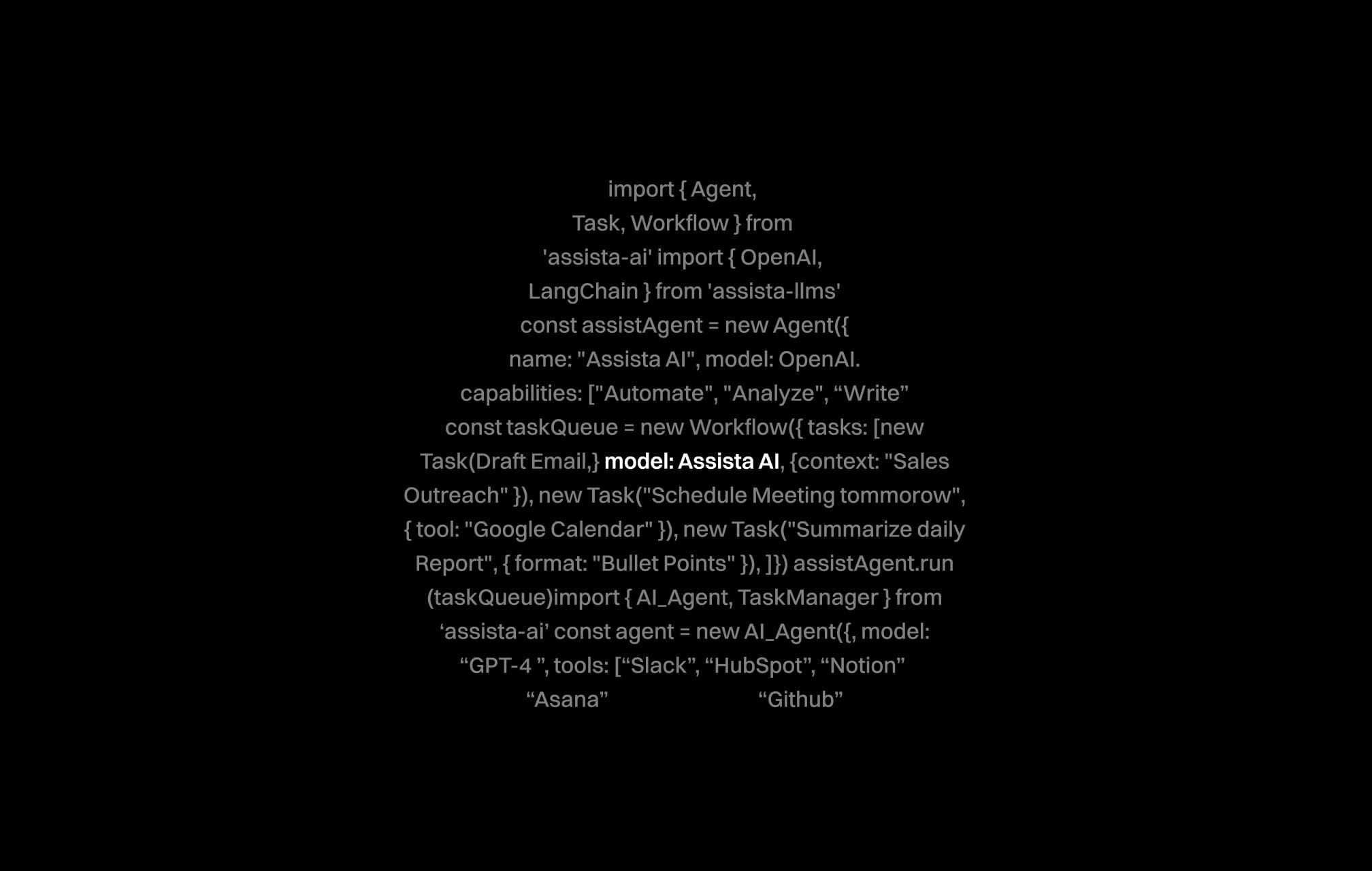
Unlocking Agile Efficiency with a Jira AI Agent
If you’re managing agile projects, you may often face challenges balancing routine task management with strategic decision-making. A Jira AI agent offers transformational assistance by automating repetitive tasks and providing real-time project insights. In today’s fast-paced work environment, agile teams need a flexible tool that not only tracks progress but also anticipates potential bottlenecks. This article explores how a Jira AI agent can enhance your agile project management by optimizing team workflows and boosting overall productivity.
Throughout this discussion, we will examine common obstacles in agile methodologies, discover the specific benefits of automating tasks, and provide a clear guide to incorporating a Jira AI agent into your workflow. We’ll delve into industry statistics, offer actionable steps, and present real examples that underscore its value. By the end of this article, you will clearly understand how to harness a Jira AI agent to transform project oversight and streamline your work processes.
The Role of AI in Agile Project Management
Agile project management is built on iterative progress, rapid feedback, and constant evolution. Incorporating a Jira AI agent into your agile strategy complements these principles by taking over routine tasks so you can focus on innovation and decision-making. The union of advanced technology with tried-and-true agile principles is not only sensible but also strategic.
Understanding the Challenges of Agile Projects
Agile teams often struggle with managing timelines, balancing workloads, and ensuring that tasks are executed precisely when needed. According to industry research, nearly 70% of project delays are due to manual oversight errors and repetitive task management. This places a heavy burden on project managers who must monitor progress while still driving innovation.
Without automated support, agile teams risk burnout and can become mired in administrative work. This is where a Jira AI agent can step in, taking over activities such as status updates, issue tracking, and task prioritization, thereby reducing manual workloads.
How a Jira AI Agent Can Automate Routine Tasks
The primary advantage of a Jira AI agent is its ability to integrate with project management tools like Jira and perform multiple actions automatically. By connecting to tools such as Google Sheets for reporting or Slack for team communications, a Jira AI agent can:
- Automatically update issue statuses when tasks are completed.
- Schedule notifications and reminders based on project milestones.
- Merge data from various sources to create consolidated dashboards for better oversight.
This automation not only saves precious time but also minimizes human error, ensuring your agile projects run more efficiently. With these capabilities, your team can immediately transition focus from micromanagement to value-added strategic activities. As you consider these benefits, let’s explore the broader advantages of integrating a Jira AI agent within your agile framework.
Key Benefits of Integrating a Jira AI Agent
Integrating a Jira AI agent into your agile projects opens the door to numerous benefits that can elevate project management from simply being reactive to becoming proactive. You gain quick access to vital insights, which in turn drive smoother execution of your project plans.
Enhanced Task Automation
A Jira AI agent can effectively handle several administrative tasks. This frees up your team to focus on creative problem solving and decision-making. Here are some of the key areas where the agent provides value:
- Real-Time Issue Updates: Automation ensures that each issue’s status is current, preventing project delays.
- Collaborative Task Management: Tasks can be assigned, tracked, and updated without manual intervention.
- Routine Reporting: Automatically generating reports helps keep stakeholders informed with minimal effort.
These automation capabilities help maintain operational continuity, particularly when juggling multiple projects. They allow teams to allocate their strengths towards high-value tasks, ensuring better use of time and resources. As you start to envision the benefits, consider the next advantage.
Improved Visibility and Reporting
Having an AI-driven approach enhances your real-time oversight of projects. A Jira AI agent continuously monitors data points, summarizes progress trends, and predicts potential risks. Improved visibility means you can act swiftly on issues before they escalate.
The improved reporting features include customizable dashboards and automatic alerts for overdue issues or upcoming deadlines. This level of insight into your project status is crucial, especially for distributed teams who rely on clear, consistent updates.
For instance, many agile managers have reported that automating routine data consolidation has improved their decision-making process by up to 40%. Consequently, you can expect robust management capabilities that complement your agile methodology. The next section will guide you on how to implement these strategies effectively.
Implementing a Jira AI Agent in Your Workflow
Integrating a Jira AI agent into your environment might seem daunting at first, but the process can be straightforward. By leveraging the right platform, such as Assista, you can quickly set up, configure, and deploy your new AI-enhanced project management tool.
Step-by-Step Setup for Agile Teams
Before jumping in, it is important to have a clear plan of action. Here’s a simple roadmap to get started:
- Evaluate Your Existing Workflow: Identify repetitive tasks and bottlenecks that could benefit from automation.
- Connect to Your Tools: Link Jira with other tools such as Google Sheets, Slack, or Trello to enable cross-platform functionality. Visit the integration/Jira page for more details.
- Configure Automation Rules: Set up specific triggers and responses for tasks like status updates, issue transitions, and notifications.
- Test Your Setup: Run a few pilot projects to ensure your automated workflows perform as expected.
- Train Your Team: Educate your team on using the new system and gather feedback for ongoing improvements.
Each step in the process builds upon a foundation meant to reduce manual intervention and increase transparency. The clarity offered by these automated insights empowers your team to focus on strategic imperatives rather than getting caught in administrative details.
A Real-World Example of Successful Implementation
Consider a mid-sized tech company that adopted a Jira AI agent to manage its software development cycles. By automating issue tracking and report generation, they reduced manual tracking time by 35% and improved overall project delivery times. This case demonstrates how even slight improvements in task automation can lead to significant operational efficiency gains.
Building on success stories like this can motivate you to fully integrate AI into your agile projects. In our next section, we’ll explore best practices that ensure your investment in technology is both secure and scalable.
Best Practices and Considerations for AI-Driven Project Management
Adopting a Jira AI agent is an excellent way to empower your agile team. However, like any integration, it requires thoughtful implementation to reap the maximum benefits. The following practices will help guide you as you adopt this technology.
Maintaining Security and Data Integrity
Data security is paramount when automating workflows. A robust system should prioritize security protocols without compromising workflow efficiency. Here are some key points to remember:
- Regular Audits: Ensure that all automated workflows comply with your company’s data governance policies.
- Access Controls: Limit administrative privileges to prevent unauthorized changes in automated processes.
- Endpoint Security: Integrate security solutions to safeguard every connection between tools like Jira, Google Sheets, and Slack. Resources like Harvard Business Review often discuss the importance of continuous security in evolving digital ecosystems.
When your team feels secure, they are more likely to embrace new technology wholeheartedly. With this in mind, let’s consider another important aspect: flexibility.
Keeping Your Workflow Flexible and Future-Proof
While setting up automation, it is essential to maintain flexibility. Business needs evolve, and your project management tools must adapt accordingly. A Jira AI agent should be configurable to align with changing project requirements.
Modern platforms like Assista let you customize and scale automation rules. This not only empowers you to keep up with project growth but also ensures that future modifications are straightforward. You might consider these strategies:
- Review automation processes regularly to ensure they remain aligned with your goals.
- Encourage team feedback to refine automated workflows.
- Stay informed on industry trends to adjust configurations as needed.
Flexibility in automation helps you maintain a competitive edge, ensuring that your agile projects are optimized not just today but also for the future. Let’s now see how the right platform can make these benefits more accessible.
Leveraging Assista to Propel Productivity
Assista is built with productivity in mind, offering a suite of AI agents that help digital workers across various tools. By integrating a Jira AI agent with other popular tools, you create a unified workspace where complex, multi-step workflows are executed flawlessly.
How Assista Bridges Gaps in Agile Management
Assista connects with numerous tools such as Jira, Trello, Gmail, and Google Sheets, enabling you to execute several operations with a single, natural language prompt. This level of integration empowers agile teams by:
- Eliminating redundant manual entry between systems.
- Creating dynamic reports that combine data from multiple sources.
- Allowing teams to focus more on strategy rather than project administration.
For example, a digital agency recently integrated a Jira AI agent to automate ticket tracking and client updates. The improved cohesion among applications boosted team productivity, allowing them to respond to client needs more effectively.
You can explore further integration ideas on the integrations page and read additional insights on enhancing productivity with an AI agent assistant from our blog. Moreover, Assista offers a growing ecosystem of prebuilt automations available on the marketplace. If you’re ready to take the next step, consider visiting the sign up page to get started.
In addition, Assista’s platform seamlessly connects with tools like Asana and Google Sheets to enhance collaboration and reporting. These integrations ensure that your agile projects stay on track and your team remains focused on delivering value.
Wrapping Up the Journey to Agile Excellence
In this article, we explored the vital role a Jira AI agent plays in empowering agile project management. By automating routine tasks, offering enhanced project oversight, and enabling seamless integration with popular productivity tools, a Jira AI agent can transform the way your team manages workflows. We discussed the challenges agile teams face, detailed the benefits and key practices for implementation, and outlined actionable steps to integrate this technology into your daily operations.
With modern teams relying increasingly on data-driven decisions and automation, investing in a Jira AI agent is a strategic move to improve efficiency and productivity. By reducing manual data entry and ensuring real-time updates, you can focus on innovation and leadership while the technology handles repetitive tasks.
Your agile journey can now be powered by Assista’s advanced platform, which is designed to bridge the gap between complex operations and practical, accessible workflow automation. Whether you’re a startup or a well-established digital agency, the potential benefits are clear. The future of agile project management is here—are you ready to make the leap?
Take the next step by harnessing the capabilities of a Jira AI agent to elevate your project management outcomes. Explore more about our integrations, success stories, and comprehensive guidelines by visiting our website. Remember, the right technology is the catalyst for outstanding productivity, and with Assista, you have the tools to transform your workflow into a model of efficiency and innovation.
Empower Your Team with Intelligent Automation
The move toward intelligent automation in agile project management is not just about keeping up with technology—it is about redefining how we work. From optimizing task management to providing real-time insights, a Jira AI agent can be a cornerstone of your agile strategy. As you begin this transformation, consider the advantages of automated oversight and the freeing up of valuable time for creative work.
Every agile team deserves the ability to focus on what truly matters: delivering exceptional results. By integrating a Jira AI agent, you embrace not only efficiency but also a smarter, more informed approach to project management. The enhanced clarity, reduced bottlenecks, and significant productivity gains can set your team on the path to sustained success.
If you are considering an upgrade to your current project management process, now is the perfect time to explore this technology. Embrace the future, empower your team with automation, and experience firsthand how a Jira AI agent can revolutionize the way you work.
Join over 1,400 professionals who reclaimed their time and sanity by letting AI handle the busywork.