How to Use an AI Agent in Your Browser: Boost Productivity and Navigation
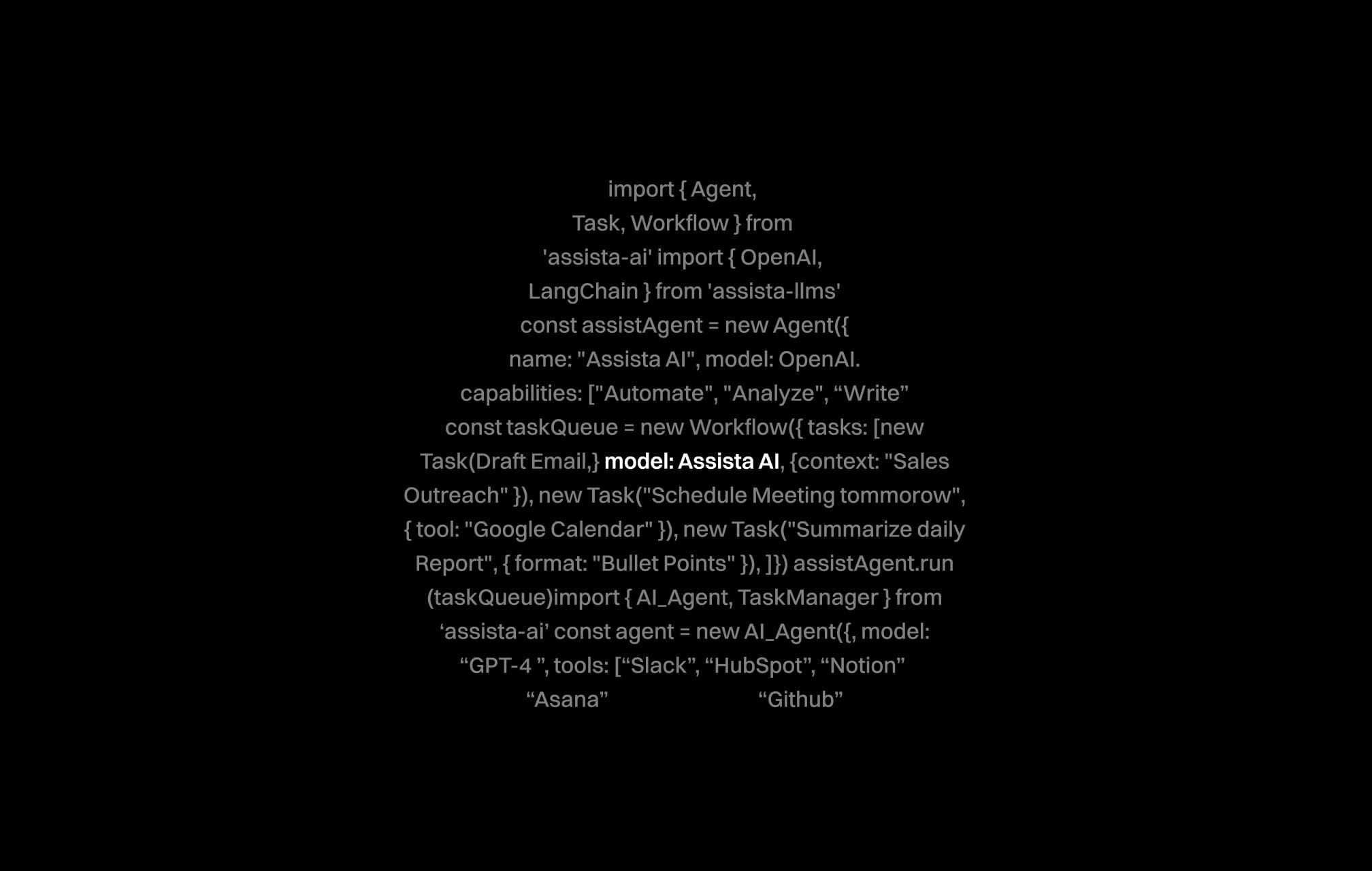
Have you ever felt overwhelmed by the sheer amount of tasks you manage in your browser? If you’re looking to simplify web navigation and productivity, you’re not alone. With the rise of intelligent tools, many are now exploring how to harness a browser use ai agent to handle repetitive actions and boost efficiency. This article dives into actionable insights for using an AI agent directly in your browser. We will explore practical tips that cover everything from setting up your browser for AI-powered workflows to addressing common pitfalls. Whether your goal is to organize emails, manage projects, or coordinate multiple productivity tools, you’ll learn how to turn everyday tasks into a series of efficient, automated processes. Let’s explore the benefits of leveraging an AI agent to boost your daily productivity.
Understanding the Power of AI Agents in Your Browser
In today’s fast-paced work environment, productivity is essential. Using an AI agent in your browser can transform the way you interact with digital tools by automating complex tasks without requiring technical skills. Many professionals now rely on these agents to reduce friction when connecting multiple platforms such as Gmail, Slack, HubSpot, and Trello. This method not only saves time but also minimizes human error during repetitive tasks.
Various studies have shown that automation can increase productivity by up to 40%. For example, a recent analysis published by Harvard Business Review highlights the potential of intelligent automation in reducing operational drag. In addition, users working with productivity tools via their browsers report a significant increase in efficiency when using a browser use ai agent.
The integration of AI agents in browsers is particularly revolutionary for non-technical users. This empowers teams across digital agencies, startups, and SMEs to carry out complex workflows without any coding. With platforms like Assista, you can now send emails, update tasks, and even generate reports from within your browser. This section sets the stage for the more detailed technical steps we’ll cover next. As we move forward, you’ll discover how to set up and maximize the benefits of this technology.
Getting Started: Setting Up Your Browser for AI Agent Integration
Setting up your browser to take advantage of an AI agent is easier than you might think. The first step involves selecting a robust platform that can work across multiple tools. Assista is one such platform designed for digital professionals looking to connect various applications without a steep learning curve. As you begin, it is critical to follow a few key steps to ensure that your environment is fully prepared for efficient automation.
Key Steps to Configure Your Browser Environment
- Ensure your browser is up-to-date to support modern web applications.
- Enable necessary extensions and allow pop-ups for continuous operation.
- Sign up for a productivity tool like Assista to synchronize your favorite apps.
- Connect integrated applications such as Gmail, Trello, and Google Sheets using one-click OAuth.
After you have completed these basic steps, the next part is connecting your accounts. For example, by using Assista’s user-friendly interface, you can quickly get started. If you are new to this process, consider signing up for an account, which will guide you through the subsequent setup process.
Best Practices When Configuring the Agent
The efficiency of your automated workflows depends on proper configuration. You should:
- Review the security settings for each connected service.
- Test each integration individually to ensure proper data flow.
- Customize command prompts to match your specific workflow needs.
Additionally, take a moment to explore the integration page on the integrations section of the Assista website. This page covers a variety of tools including Asana, Trello, and Gmail, and will help you understand how they fit into a synchronized workflow.
With your browser and tools properly set up, you are now equipped to explore practical scenarios where an AI agent can vastly enhance your workflow. The next section will highlight specific examples and case studies that illustrate how these tools work in real-world environments.
Practical Scenarios and Use Cases
When it comes to AI-powered workflows in your browser, the success stories are abundant. This section will provide a detailed look at real-world scenarios where employing an AI agent creates a marked difference in managing day-to-day operations. Whether it is following up on customer inquiries or automating routine data updates across platforms, the use of a browser use ai agent can be a game changer.
Top Use Cases That Make a Difference
Consider these practical scenarios:
- Email Management: Automatically sort and prioritize messages in Gmail, draft replies, and even schedule follow-ups based on your past interactions.
- Project Coordination: Coordinate tasks across Trello and Asana by automatically updating task statuses and sending reminders.
- Data Analysis: Run routines on Google Sheets to analyze sales trends or update reports without manually entering data.
- Social Media Automation: Generate and schedule posts on LinkedIn and other social platforms directly from your browser.
These examples highlight how AI agents reduce the time spent on daily operations, allowing you to focus on more critical tasks. Many businesses have adopted this approach to optimize their internal communication and task management. In fact, some early adopters have reported a 30% boost in overall efficiency.
A Real-World Example
One small marketing agency decided to integrate AI agent workflows within their browser to manage client communications and task updates. By connecting Gmail, Trello, and HubSpot through Assista, the agency was able to automatically categorize incoming client emails, update project boards in Trello, and track new leads in HubSpot. With minimal manual intervention, the team reclaimed valuable hours each week traditionally spent on routine tasks.
This example illustrates the high impact of converting everyday tasks into automated processes. As you review this case, consider how your daily activities might be similarly optimized. Transitioning now, we will discuss advanced strategies to further boost your productivity.
Tips for Maximizing Productivity with AI Agents
Making the most of your browser use ai agent requires a few additional strategies. By fine-tuning your approach, you can increase your efficiency even further. Here are some tips that will help you extract maximum value from integrating an AI agent into your browser workflow.
Actionable Recommendations for Daily Success
Below are some best practices to consider:
- Customize Automation Triggers: Tailor each automation to match your work rhythm. For example, set automations to run at specific intervals such as hourly or daily, depending on task urgency.
- Monitor Performance: Regularly check the performance of your workflows using reporting features available on platforms like Assista. These insights help in identifying bottlenecks.
- Embed Routine Reviews: Create a weekly review process to determine if existing workflows need adjusting. Using AI insights, decide when adjustments become necessary to enhance efficiency.
- Bridge Your Tools: Leverage integrations to connect commonly used tools such as Gmail and Trello. This enhances your command over multiple workflows directly from your browser.
Furthermore, exploring Assista’s marketplace can provide access to prebuilt automations that align with common workflows. These automations serve as building blocks that you can modify to fit your personal needs. For more detailed insights on productivity hacks with AI, check out recent posts on the blog.
Integrating AI into Your Daily Schedule
Effective use of an AI agent means thinking of your day in terms of dynamic workflows. Here are some key points:
- Start Your Day Right: Begin by reviewing your automated notifications from integrated tools. This provides a snapshot of your pending actions.
- Mid-Day Check-In: Use AI-driven insights to adjust priorities. For instance, if a data report from Google Sheets highlights a need to reschedule tasks, the system can flag this automatically.
- End-of-Day Wrap-Up: Let the AI agent compile a summary of activities. This report helps you prepare for the next workday with a clear plan.
Each of these steps reduces the need for manual oversight and minimizes the chances for oversight. As you refine these practices, you'll notice a significant improvement in how your digital tools work together.
Avoiding Common Pitfalls and Advancing Your Workflow
While using an AI agent in your browser offers many benefits, it is also important to recognize some of the pitfalls that may arise. Being aware of these challenges will help you address them proactively. Many users encounter issues such as misconfigured prompts or connectivity problems between tools. However, with regular reviews and adjustments, these setbacks can be minimized.
Common Challenges and How to Overcome Them
Here are a few frequently encountered challenges along with solutions:
- Inadequate Command Customization: Ensure that your natural language prompts are specific enough to achieve the desired actions. Vague prompts may result in incorrect task execution.
- Integration Errors: Verify the OAuth connections on a regular basis. A dropped link or misconfigured integration may disrupt the workflow across multiple applications.
- Overdependence on Automation: While automation saves time, maintain a balance by scheduling manual reviews periodically. This helps in catching errors before they compound into larger issues.
Addressing these challenges is critical for continuously optimizing your digital workspace. A valuable tip is to set aside a few minutes each week to reassess your workflow configurations.
Future-Proofing Your Workflow
The digital landscape is constantly changing, and staying ahead means being adaptable. Integrating continuous learning into your workflow management is crucial for long-term success. Consider these strategies:
- Keep abreast of industry insights by visiting resources like the blog.
- Experiment with new automations and measure their impact on productivity.
- Solicit feedback from your team to ensure that the automated workflows are meeting practical needs.
Adapting your workflow over time will help you avoid stagnation and maximize your output. Regular updates via the changelog page are a great way to stay informed on platform improvements and additional features. Now that you are aware of the potential pitfalls and strategies to counter them, you can close your day with confidence and a clear strategy for tomorrow’s tasks.
To sum up, integrating an AI agent within your browser opens a new chapter of productivity. It enables you to work across several platforms, connect essential tools, and drastically reduce everyday manual tasks. By understanding the inherent power of these systems, setting up your tools correctly, exploring practical use cases, and applying proven productivity tips, you can transform your daily workflow. Become more agile and ready to handle complex tasks by leveraging the strengths of a browser use ai agent. If you wish to experience these benefits firsthand, take a moment to explore the options available and adapt your workflow to meet modern demands.
If you are ready to empower your workday, consider investing time into configuring an AI agent solution. Experience firsthand how you can reduce repetitive tasks and enhance work efficiency. Harness the full potential today and make the most of the tools at your disposal.
With the strategies discussed above, you now have a roadmap toward a highly productive work environment. Remember, continuous evaluation and adjustment are the keys to success in an ever-changing digital workspace. Enjoy the journey toward productivity, and don't hesitate to explore new features and updates available on the Assista website. Your future self will thank you for taking these proactive steps.
Overall, the transformation from countless manual tasks to a coordinated workflow powered by an AI agent is within your grasp. Take a moment to revisit the strategies mentioned, and experiment with their implementation. By doing so, you’re not only boosting daily productivity, but also preparing your digital workspace for tomorrow’s challenges. This approach has already helped many digital professionals, and it could be the key to simplifying your day-to-day operations as well.
Are you ready to redefine your productivity? Start exploring and adapting these techniques to your own unique work style, and witness a significant boost in your daily operations. Embrace the evolution of digital work by giving these insights a try today!
Join over 1,400 professionals who reclaimed their time and sanity by letting AI handle the busywork.