Guide to AI Agent API Integration: Enhance Application Functionality and Connectivity
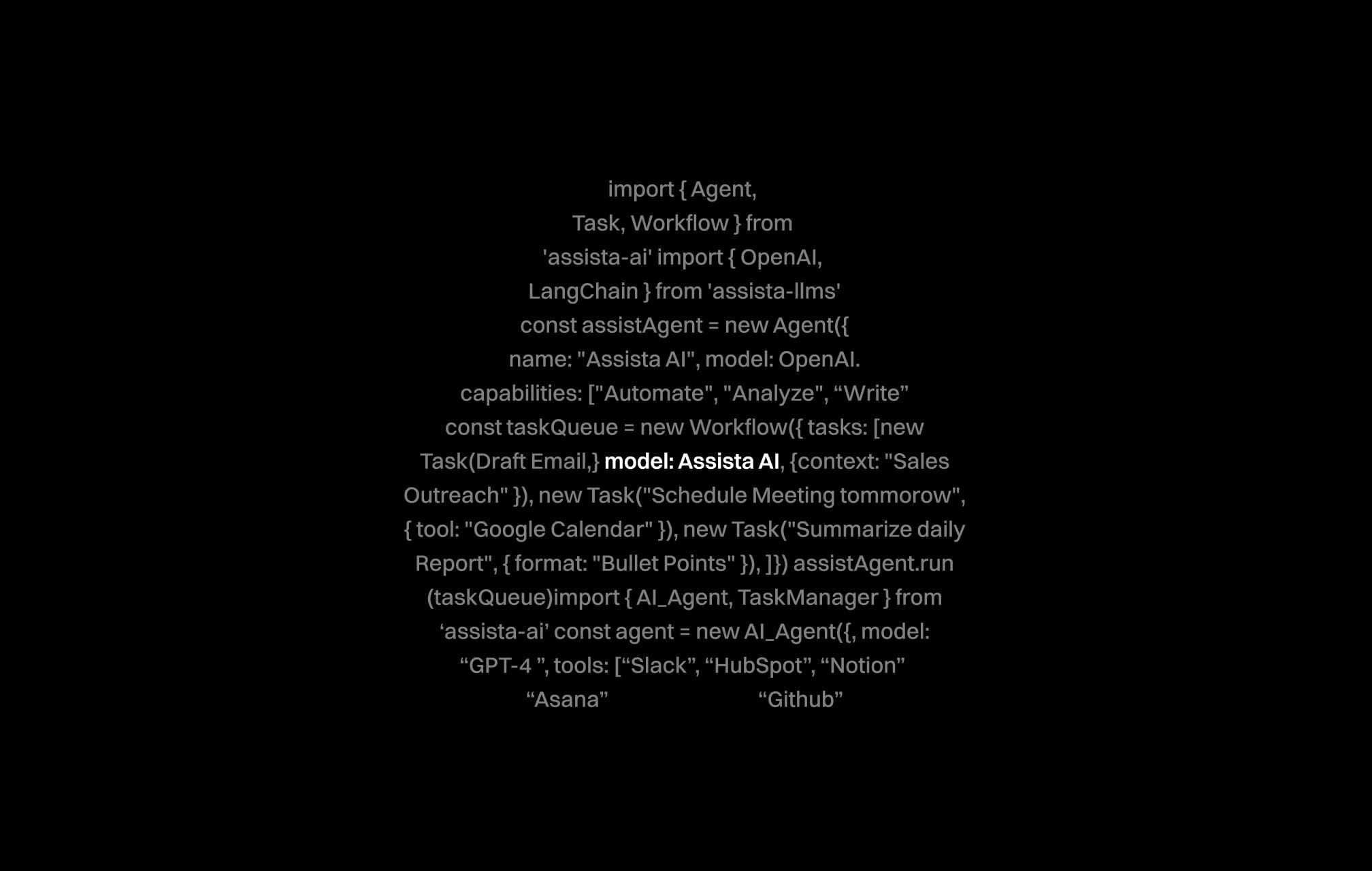
For digital professionals facing the challenge of connecting multiple apps and streamlining workflows, integrating an AI agent api can be a game changer. You may have experienced the frustration of manually transferring data between platforms or relying on basic automations that miss the mark. This article uncovers practical methods that can boost your application's functionality and data connectivity through an AI agent api. In the following sections, we cover the essentials of AI agent api integration, highlight key benefits and real-world examples, and provide a clear, step-by-step implementation process. Whether you work with Gmail, Slack, HubSpot, or Google Sheets, you will learn how to elevate your existing tools into a powerful automated system. By the end of this guide, you will have the knowledge to harness an AI agent api to create robust cross-platform workflows without needing coding expertise.
Understanding AI Agent API Integration
Integrating an AI agent api brings immediate value to your applications by bridging the gap between disparate systems and enabling smooth data exchange. This section explains the fundamentals and why modern businesses are adopting these solutions. It is crucial to grasp the basics before diving into the advanced steps that follow.
What Is an AI Agent API?
An AI agent api provides a set of instructions to carry out intelligent tasks across various applications. It turns your natural language prompts into multi-step workflows that coordinate several tools simultaneously. Imagine being able to generate reports, update tasks, or retrieve vital customer data with one simple command. This technology is designed to empower non-technical digital workers to enhance daily operations.
Why Integration Matters
Consider that 85% of business executives emphasize the importance of digital transformation in a recent Forbes survey. With this in mind, integrating an AI agent api not only saves time but also reduces the margin of error in data handling. By interlinking platforms, you have unified access to information and a consolidated workflow that leads to better decision making.
Key Benefits and Use Cases
Harnessing an AI agent api unlocks a broad range of benefits that impact productivity and operational efficiency. Let us explore some of the prominent advantages and common use cases that show the practical value of this integration.
Enhanced Workflow Automation
One of the primary advantages is enhanced workflow automation. Users no longer have to click through each app separately. Instead, they can instruct the system with natural language prompts. For example, you could update a task in Asana and send a follow-up email through Gmail in one action. Internal systems like the Asana integration and Gmail integration have demonstrated significant time savings in daily operations.
Improved Data Connectivity
Having a connected system helps in the seamless transmission of data. An AI agent api acts like a central nervous system for your applications. Whether retrieving leads from HubSpot or analyzing spreadsheets in Google Sheets, your data remains synchronized and accessible. This is also reflected in systems such as the Google Sheets integration which is widely used to automate reporting and analysis tasks.
Real-World Use Cases
The practical applications of an AI agent api integration are extensive. Consider these examples:
- Lead generation and management by connecting LinkedIn with HubSpot.
- Automated customer support ticket routing across Zendesk and Linear.
- Creating team update summaries by linking Trello with Slack.
These cases illustrate how companies have streamlined their operations significantly. Up next, we examine best practices to set a strong foundation for integrating an AI agent api.
Best Practices for Integration
Establishing a robust integration process requires careful planning and adherence to best practices. This section outlines the steps you should consider to promote reliability and efficiency in your system.
Planning Your Workflow
Before implementing the integration, mapping out the workflow is essential. Define the tasks you want to automate and identify the tools involved. Invest time in creating a flowchart that details how data and actions will move between systems.
Testing and Iteration
Once you have drafted your workflow, continuous testing is vital. Ensure that the AI agent api responds correctly to various natural language prompts. This step might reveal areas that require adjustments to function optimally.
Secure and Scalable Connections
Security is a critical aspect of any integration. As you connect multiple platforms, ensure that each API call adheres to relevant security protocols. Scalability should also be in mind since your usage needs might grow over time. A robust system not only handles current demands but is also capable of scaling up.
Best Practices Checklist
- Map out and document every step of your workflow.
- Perform testing to identify integration bottlenecks.
- Implement secure authentication methods, such as one-click OAuth.
- Monitor system performance and adjust as needed.
- Seek feedback from team users to refine the process.
Following these steps will help ensure that your implementation is both efficient and secure. Next, we detail a step-by-step process to bring this integration to life.
Step-by-Step Implementation Process
Getting started with an AI agent api integration might seem overwhelming at first. This section breaks down the process into manageable steps so you can achieve success without hassle. Each step is designed to build upon the previous one, resulting in a unified and effective integration.
Step 1: Assess Your Requirements
Begin by reviewing all the applications you use and identifying which tasks can benefit from automation. Ask yourself the following questions:
- Which repetitive tasks consume the most time?
- Where does data latency or disconnect occur?
- How can automation enhance decision making?
Once you have clear answers, define your objectives regarding data connectivity and automation. Internal integrations available on the integrations page can further guide your planning.
Step 2: Choose the Right Tools
Select the tools that best match your automation needs. For instance, if you rely on project management tools, consider LinkedIn or Trello alongside task management platforms like Asana. Ensure these tools offer support for an AI agent api integration, which can be configured using one-click OAuth.
Step 3: Develop the Integration Workflow
Create detailed diagrams outlining the workflow. Incorporate logical checkpoints and error-handling steps. Document every integration point. Not only does this help you during the setup, it also serves as a reference for future improvements.
Step 4: Test in a Controlled Environment
Before a full-scale rollout, test the integration in an environment that mimics your production system. Validate the system’s response to various prompts and refine the flows accordingly. Examine potential issues and use the insights to improve performance.
Step 5: Deployment and Monitoring
After successful testing, deploy your integration to production. Continue to monitor its performance closely. Tools such as error logs, performance metrics, and user feedback will help identify areas for ongoing improvement. This step is essential for maintaining reliable data connectivity over time.
Real-World Examples and Case Studies
The theoretical benefits of an AI agent api integration are best illustrated through real-world examples. In this section, we detail a couple of case studies that demonstrate how businesses have leveraged this technology to optimize operations.
Example 1: Automating Customer Support
A customer service team using Zendesk faced significant delays in ticket assignment and resolution. By integrating an AI agent api, the team automated the routing of tickets between Zendesk and Linear. The system could evaluate ticket urgency and automatically assign tasks, reducing resolution times by nearly 40%. This case study shows how integrating customer support tools can drastically enhance operational efficiency.
Example 2: Multi-Platform Data Synchronization
A digital marketing agency required real-time data from HubSpot, Google Sheets, and LinkedIn. By implementing an AI agent api, the agency was able to retrieve and analyze data across these platforms automatically. This integration not only improved data accuracy but also cut down manual reporting time by 50%. With a unified data view, the marketing team made more informed decisions on campaign adjustments.
Future Trends and Considerations
Looking forward, the role of an AI agent api integration is set to become even more critical. As businesses increasingly rely on data-driven decisions, advanced integrations will support a wider range of applications and use cases. Staying aware of these trends will ensure that your systems remain competitive.
Emerging Integration Techniques
The landscape of API integrations is evolving with increased emphasis on real-time data exchange and enhanced security protocols. Developers are moving towards distributed systems that provide rapid scaling while ensuring data integrity. Recent publications, including insights from McKinsey, highlight how these changes are already shaping industry standards.
Preparing for Future Demands
It is important to plan for scalability from the outset. Anticipate higher volumes of data and more complex workflows as your business grows. Regular updates to your integration settings and a proactive approach to maintenance will keep your system robust over time. Consider periodic audits and update cycles to ensure compatibility with new tools and features.
Automation in a Broader Context
The rise of intelligent automation means that the integration of an AI agent api is only one part of a larger shift in business operations. Companies are increasingly investing in comprehensive ecosystems, as seen in integration solutions offered on pages like the Trello integration and LinkedIn integration. These strategies not only reduce operational friction but also provide a competitive edge.
If you are ready to transform your operations and boost efficiency, consider exploring the practical options available with an AI agent api integration. Learn more by visiting the about page or directly checking out the range of features on the integrations page.
For individuals and teams eager to harness the power of integrated automation, this is the perfect moment. You can sign up to start your journey with a platform designed to bring AI agents to non-technical digital workers. Additionally, the expanding marketplace offers prebuilt workflows ready for customization and deployment.
Your journey to enhanced connectivity and streamlined operations begins here. As you reflect on the key benefits and practical steps detailed above, consider how an AI agent api integration can revolutionize your current workflow. Each step, from planning to deployment, is engineered to provide lasting value and efficiency improvements. The future of work is connected, and with the right tools, you have all the resources necessary to achieve this transformation.
This guide has provided you with a comprehensive look at integrating an AI agent api. From planning and best practices to real-world examples and future trends, you now have a clear roadmap to elevate your digital processes. Embedding these methodologies into your daily operations will not only provide immediate benefits but also prepare you for the evolving landscape of remote work and data connectivity. Embrace the technology that best fits your needs and take action to drive success. Start transforming your processes today by applying these insights and watching your workflows become more efficient and effective.
Join over 1,400 professionals who reclaimed their time and sanity by letting AI handle the busywork.