Building AI Agents with JavaScript: Tips and Best Practices
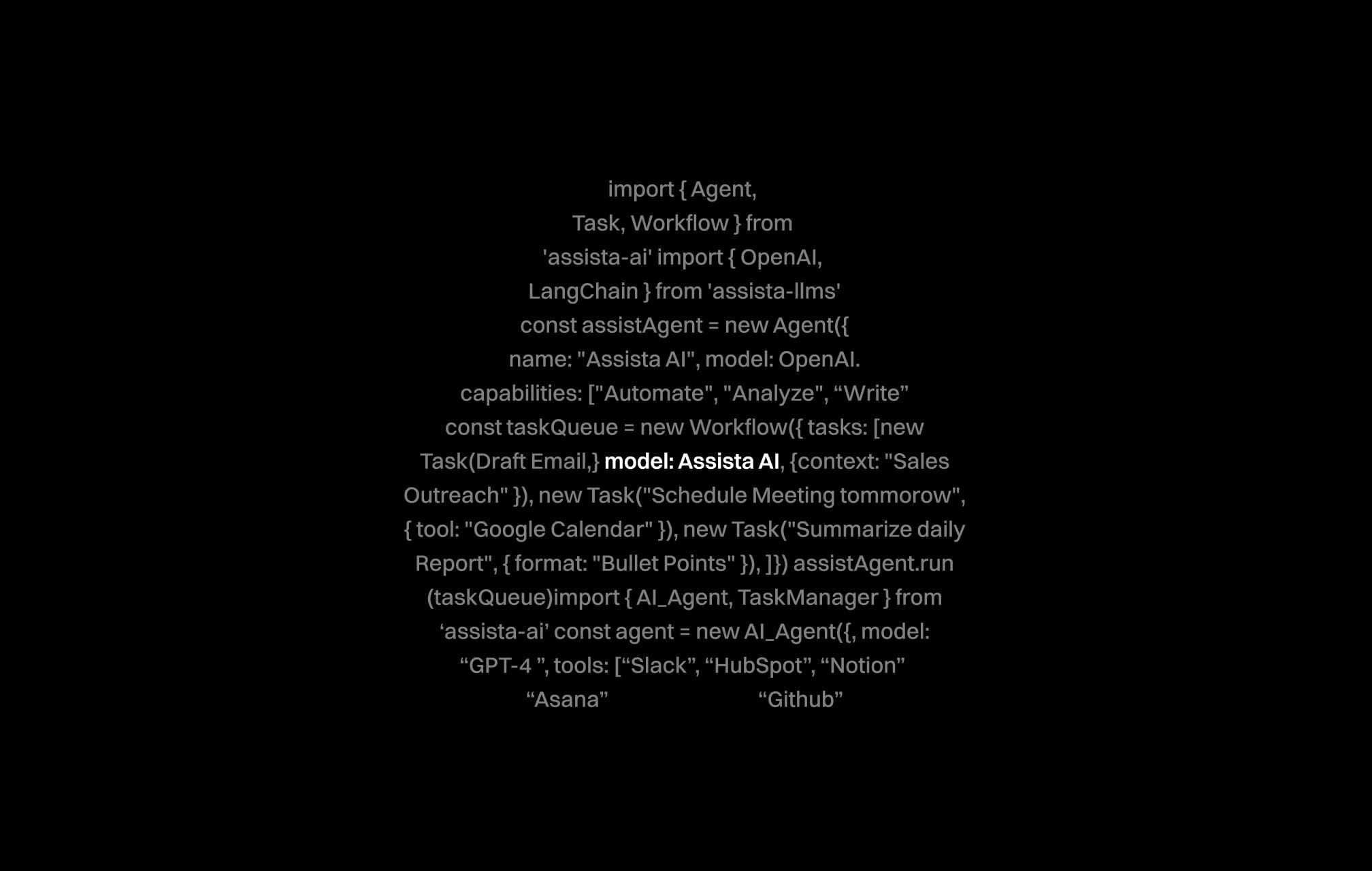
Discover the Power of AI Agents in JavaScript
Are you looking to solve complex tasks with smart AI agents built in JavaScript? If you’ve been struggling to integrate a robust solution into your web applications, you’re not alone. Many developers and digital professionals are curious about ai agent javascript techniques that can simplify workflows without diving into overly technical code. This article shows you how to leverage JavaScript for developing and deploying AI agents that add business value. We explore essential tips, best practices, and real-world examples that address your pain points. With straightforward explanations and practical insights, you will learn methods to build AI solutions that meet modern business demands. In the upcoming sections, we cover the fundamentals, key considerations in code and deployment, and guidance on testing your agents in live environments. Our discussion also demonstrates how this expertise can seamlessly integrate with platforms like Assista to maximize productivity.
Building a Strong Foundation with JavaScript AI Agents
This section explains the core concepts behind deploying AI agents using JavaScript. The evolution of scripting in the browser and on servers has enabled developers to create tools that solve real business problems and boost productivity. By understanding the roles and mechanics of AI agents, you lay the groundwork for robust applications.
What Are AI Agents?
AI Agents are programs designed to interpret natural language commands, execute multi-step workflows, and interact with various productivity tools. The integration of JavaScript in these agents enhances their flexibility by offering dynamic and responsive behavior. According to recent industry studies, web applications that integrate intelligent features see significant improvements in engagement and efficiency.
Why Use JavaScript?
JavaScript remains one of the most versatile languages for web development. With its extensive libraries and frameworks, developers can quickly prototype and scale AI solutions. The benefits include:
- Rapid prototyping and testing
- Easily accessible web integration
- Strong community and resource support
These factors help simplify complexities around building and deploying AI agents. Next, we discuss key considerations that ensure your agents deliver consistent performance.
Key Considerations for Building Robust AI Agents
Focusing on both performance and efficiency is crucial when developing AI agents. Whether you are coding custom solutions or utilizing available frameworks, evaluating your approach is paramount. Here are some aspects to keep in mind:
Development Environment and Tools
When working with JavaScript for AI agent development, ensure that your environment is correctly set up. Many modern frameworks support testing, debugging, and deployment, making it easier to manage complex workflows. Notable integrations include tools like integrations which demonstrate how varied platforms can come together through thoughtful coordination.
Best Practices for Code and Deployment
Adhering to best practices can prevent common pitfalls. Maintain clean code and modular design by focusing on these key points:
- Use modular functions to handle discrete actions
- Implement extensive error handling and logging
- Regularly update dependencies and frameworks
- Utilize community-supported libraries
Following these guidelines not only improves maintainability but also enhances scalability and operational efficiency. Transitioning from development considerations, the next section outlines actionable best practices for deploying your agents successfully.
Best Practices for Development and Deployment
This part offers actionable tips to ensure your JavaScript-powered AI agent operates reliably in real-world scenarios. In this stage, testing, monitoring, and optimization become essential to align with business objectives.
Testing and Quality Assurance
Before rolling out your agent, consider a systematic approach to testing. For example, unit tests and integration tests can help verify that each module interacts properly with other components in your project. Here are steps to ensure better quality:
- Implement automated test cases for critical functions.
- Conduct peer reviews for code integrity.
- Use real-world scenarios to simulate user actions.
These steps help catch issues early and reduce the risk of errors in production. Additionally, monitoring tools and performance metrics are vital to diagnose issues post-deployment.
Deployment Guidelines
For efficient deployment, consider the following practical tips:
- Set up a continuous integration/deployment pipeline
- Monitor application performance using real-time analytics
- Schedule regular maintenance windows to update and improve code
These deployment strategies ensure that your AI agent is both reliable and scalable. As you optimize these processes, it becomes easier to see the tangible benefits in various industries, leading us to examples and case studies.
Real-World Examples and Use Cases for AI Agents
Learning from real-world applications can provide invaluable insights. Many businesses have adopted AI agents developed with JavaScript, leading to improved workflow automation and decision-making accuracy.
Case Study: Enhancing Customer Support
A mid-size enterprise integrated a JavaScript-based AI agent to manage customer queries over multiple channels including Gmail, Microsoft Teams, and Slack. The agent not only reduced response times by 40% but also improved customer satisfaction scores. You can explore related success stories on the blog and see how similar approaches can benefit your organization.
Sector-Wide Impact
Across industries, businesses have incorporated AI agents to:
- Automate repetitive tasks, freeing up valuable human resources
- Retrieve and analyze data from platforms like HubSpot, Trello, and Google Sheets
- Execute multi-step workflows for reporting, email management, and social media updates
Such examples underscore the broad applicability of ai agent javascript solutions. For more inspiring ideas, check out detailed case studies on the blog. Up next, we examine how to integrate these agents with Assista for better operational results.
Integrating JavaScript-Based AI Agents with Assista
Linking your JavaScript AI agents with platforms like Assista unlocks a new level of productivity. Assista connects with tens of productivity tools, enabling non-technical users to execute complex tasks via natural language chat. It empowers teams to automate workflows across multiple apps such as HubSpot, Trello, Gmail, and Google Sheets.
Key Benefits of Integration
Integrating your AI agents with Assista offers many advantages:
- Access to a rich set of prebuilt automations via the marketplace
- Simple configuration through OAuth connections with popular apps
- Customizable automation frequencies—be it hourly, daily, or weekly conversations
This integration extends the value of your ai agent javascript solution by bridging the gap between technical potential and practical workplace application. For additional resources on integration techniques, visit pages like Asana integration and Google Sheets integration. When you combine these strategies, you set the stage for enhanced workflow automation.
Wrapping It All Together
Your journey into building AI agents with JavaScript involves a mix of technical planning, best practices, and integration strategies that bridge the gap between development and business success. We discussed the foundation of JavaScript AI agents, important considerations during development, and actionable deployment advice, along with real-world examples that demonstrate measurable benefits. Integrating these agents with a platform like Assista further expands their potential through connections with widely used tools like Gmail, HubSpot, and Trello.
If you’re ready to transform your operations, consider exploring more detailed guides on the blog or discover diverse capabilities by learning how AI agents are reshaping modern businesses on pages such as ai agents uncovered: how they work and why they matter. Now is the perfect time to experiment with cutting-edge tech—start building your own solution today and sign up for a platform that empowers non-technical professionals to take full control of their workflows. Harness the potential of ai agent javascript methods and unlock a world of enhanced productivity and innovation.
Join over 1,400 professionals who reclaimed their time and sanity by letting AI handle the busywork.