AI Agent No Code Builder: Rapidly Build Intelligent Automation Solutions
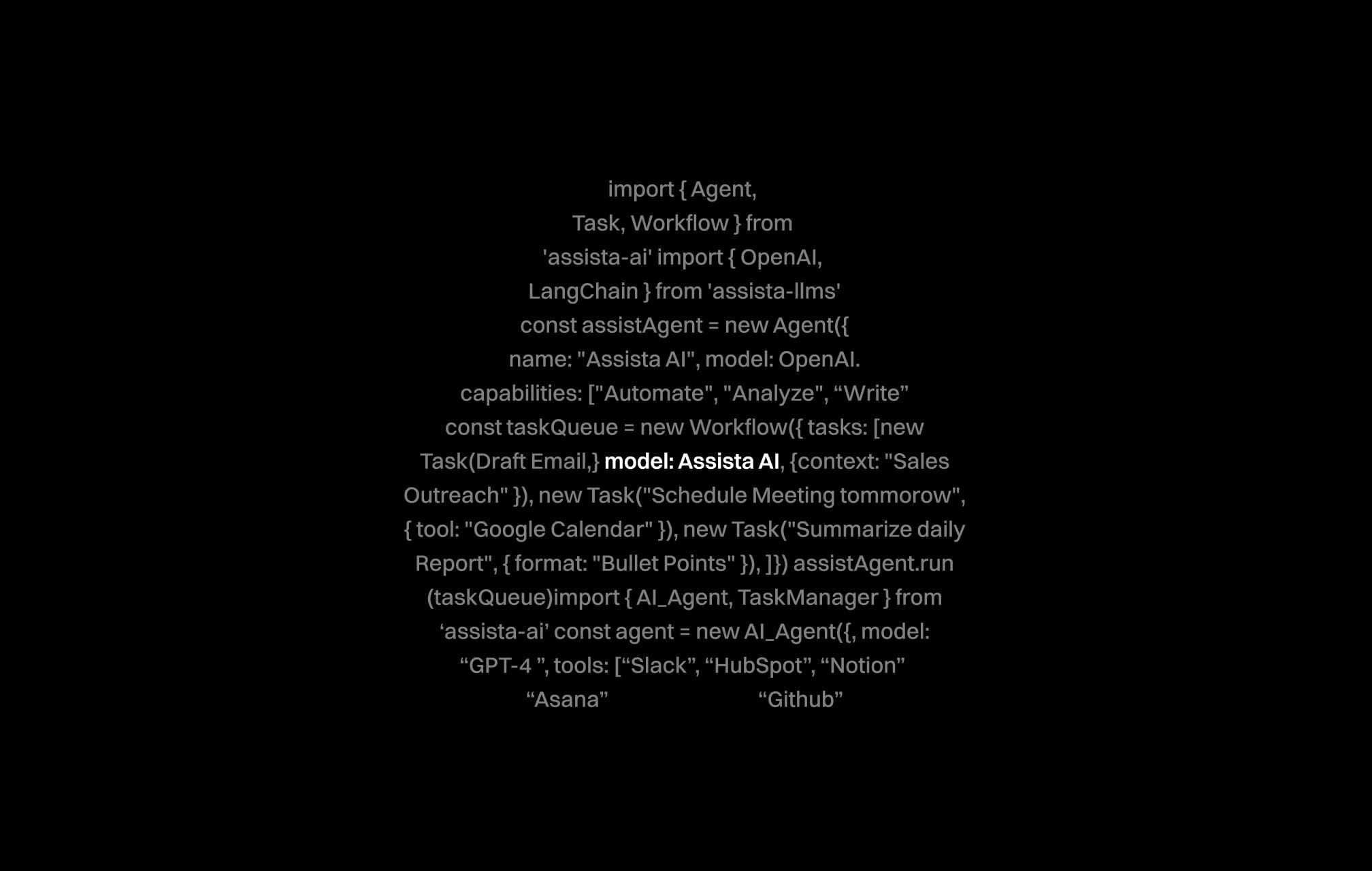
Transforming Your Workflow with AI Agent No Code Builder
If you are struggling to integrate multiple software tools into your daily routine or find the idea of programming overwhelming, then an AI agent no code builder might be your game changer. Many professionals face the challenge of automating complex tasks while lacking the technical know-how. This article explains how you can quickly create and deploy intelligent automation solutions without writing a single line of code. We will explore the concept, benefits, and step-by-step guidance on using an AI agent no code builder to power up your productivity. Throughout the discussion, you will learn how simplified automation can revolutionize your daily operations while connecting with vital productivity tools like Gmail, Slack, HubSpot, Notion, and more. By the end of this article, you will be equipped with the knowledge to build your own automated workflows using an intuitive builder that caters to both non-technical and experienced users.
Understanding AI Agent No Code Builders
This section breaks down what an AI agent no code builder is and how it functions to empower users. At its core, an AI agent no code builder offers a platform to construct intelligent automation without programming skills. This means you can focus on your business processes while the system handles data retrieval, report generation, and task automation across multiple productivity apps. For instance, using Assista, you can integrate tools such as Google Sheets, Trello, and Salesforce with just a few clicks. Internal resources like the integrations page further illustrate these capabilities.
Key Features and Capabilities
- User-friendly visual interfaces
- Real-time cross-platform synchronization
- Customizable automations with set frequencies
- Human-in-the-loop steps for critical decisions
These features not only reduce the learning curve but also provide a robust solution for various business operations. Consider the case study of a mid-sized marketing agency that used the no code builder to consolidate tasks from LinkedIn, HubSpot, and Google Docs, significantly cutting down manual workload. With statistics showing that over 70% of non-technical users see productivity improvements, it is clear that an AI agent no code builder is a valuable asset for modern businesses. This takes us to the next element: exploring the real-world benefits.
Key Benefits and Real-World Use Cases
Embracing an AI agent no code builder opens the door to numerous benefits. The platform simplifies automating repetitive tasks, consolidating data from various sources, and coordinating multi-step workflows. By doing so, you save time and enhance accuracy. For example, using Assista, you can schedule weekly reports by integrating data from Google Sheets and Trello without any coding. Such practical use cases are detailed on our changelog page, where users share their success stories.
Practical Uses and Examples
Here are some key cases where an AI agent no code builder can transform your operations:
- Automatically rerouting customer support tickets from Zendesk to Linear.
- Aggregating campaign data from LinkedIn and HubSpot for in-depth reporting.
- Generating team summaries by connecting Trello and Slack updates.
Additionally, popular publications like Forbes have highlighted how automation tools significantly boost productivity. These use cases pave the way for businesses to adopt no code strategies for their automation needs, setting up the foundation for the next step: building your own AI-powered agent.
Building Your First AI Agent: A Step-by-Step Guide
This section details how you can begin building an AI agent using a no code builder. The process is designed to be intuitive, allowing you to start without any background in programming. When you begin, you will define what tasks you want to automate, select the relevant apps, and specify your workflow frequency through a simple natural language prompt.
Steps to Build Your AI Agent
Follow these key steps to create your workflow:
- Identify the specific tasks you want to automate (e.g., sending emails or updating task statuses).
- Select the productivity tools you use, such as Gmail and Google Sheets.
- Customize the automation frequency (hourly, daily, weekly, or monthly).
- Test your workflow and adjust the natural language prompts for precision.
This process is user friendly, as highlighted by several case studies of startups that leveraged the platform to reduce manual data entry. If you want to get started immediately, consider checking out the sign up page for a quick trial. This guided approach ensures you gain confidence before deploying more advanced automations.
Advanced Features and the Future of Intelligent Automation
The landscape of automation is evolving. Advanced features are making it simpler than ever to integrate a variety of tools into one cohesive workflow. The no code builder now supports custom automations that can include human oversight in key decision points, adding a layer of precision when it matters most. With rapid improvements in AI, future iterations are expected to provide even smoother coordination among different applications.
Embracing Innovation in Your Workflow
Consider these emerging trends:
- Multi-agent collaboration on complex, multi-step workflows.
- Enhanced natural language processing for better task interpretation.
- Improved integration capabilities that connect even more digital tools.
For businesses seeking to stay ahead, these innovations signal a shift to more adaptive and responsive systems. Detailed information on new integrations can be found on the pricing and about pages. Furthermore, the marketplace offers prebuilt automations that you can import and customize to fit your unique needs, illustrating how the platform is transforming workplace operations.
Final Recommendations for Your Intelligent Automation Journey
As we wrap up, it is clear that an AI agent no code builder is not just a tool—it is a pathway to revolutionizing how you manage daily operations. By eliminating the need for programming, it puts powerful automation capabilities into the hands of every professional. The detailed explanation, real-life examples, and step-by-step guidance shared above highlight how straightforward it is to implement advanced automation solutions. The focus remains on reducing repetitive tasks, increasing productivity, and ultimately driving business success.
If you want to explore the full potential of intelligent automation, consider checking out additional resources like our integrations page and our comprehensive guides available on the main website. Embrace the future of automation and transform your workflow today. Your journey towards a more efficient work environment starts here—take that next step and integrate an AI agent no code builder into your operations!
Ready to get started? Visit the sign up page and experience how effortless automation can be. Transform your work, reduce manual tasks, and boost your productivity with the intelligent automation solutions that fit your needs.
Join over 1,400 professionals who reclaimed their time and sanity by letting AI handle the busywork.