AI Agent Browser Automation Techniques
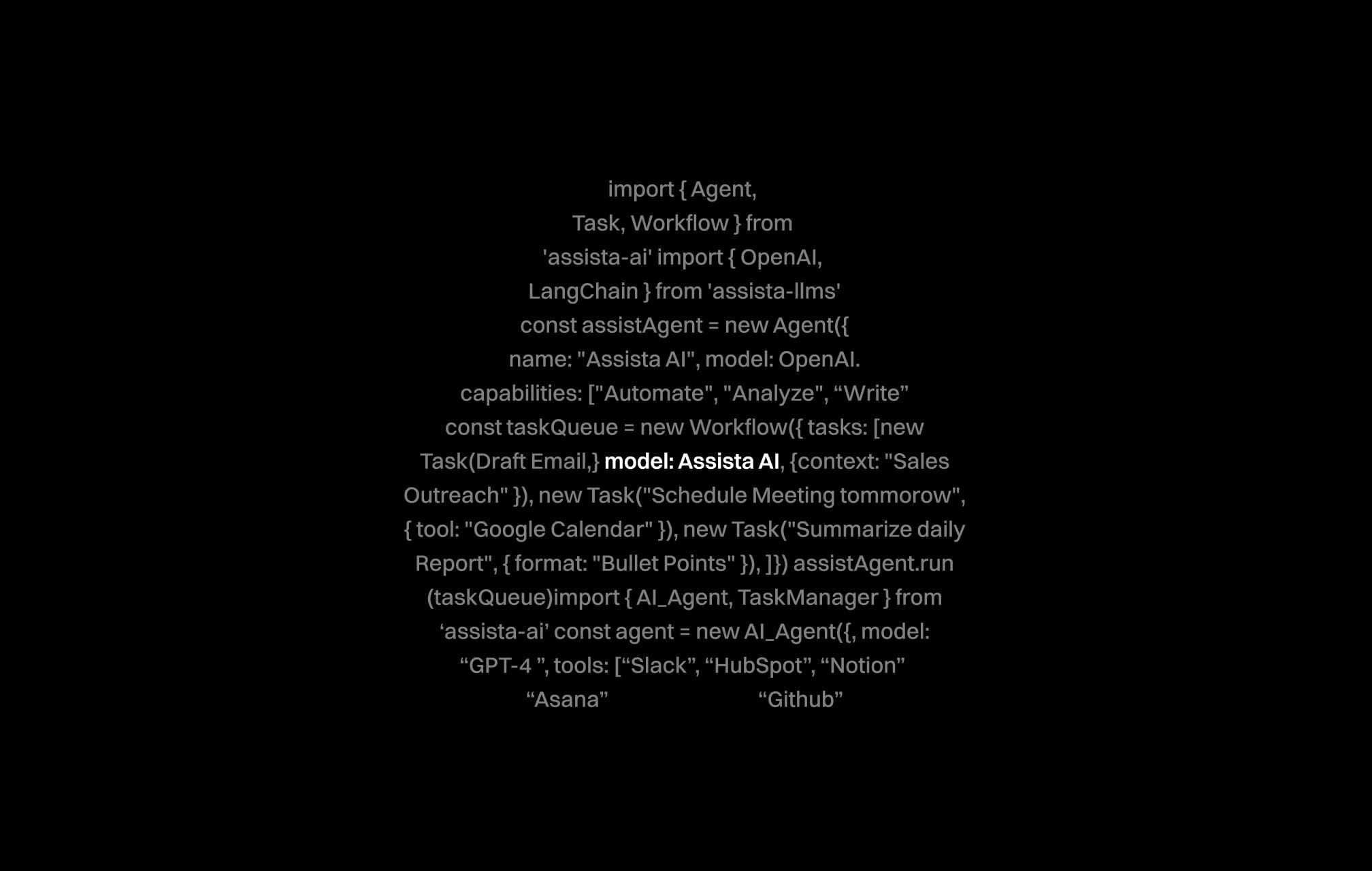
Unlocking the Power of AI Agent Browser Automation
Every professional faces repetitive browser tasks that can slow down productivity. With AI agent browser automation, you can transform tedious processes into efficient, multi-step workflows. In this article, you will learn practical techniques and discover real-world examples on how to leverage AI agent browser automation. Whether you’re juggling emails, managing social media, or deep diving into data across platforms, the right approach can help you get more done in less time. By using AI agent browser automation, you not only eliminate manual errors but also open up new possibilities for scaling your business. You'll find key steps, tool recommendations, and industry insights supported by statistics and case studies as you journey through this guide. Let’s begin with understanding the fundamentals behind these automation techniques, a strategy that is already turning repetitive tasks into dynamic opportunities for efficiency.
Understanding the Benefits of AI Agent Browser Automation
This section dives into why AI agent browser automation matters and how it can have a significant impact on your everyday workflows. Automating browser functions means that digital workers can delegate routine and time-consuming tasks such as data entry, email dispatches, and report generation to intelligent agents. In fact, studies from McKinsey show that automation can increase productivity by up to 30% in many business environments.
Consider these major benefits of using AI agent browser automation:
- Time savings through reduction in manual work
- Enhanced accuracy and fewer human errors
- Better data management and reporting
- Improved cross-platform workflow coordination
Implementing these automation methods not only increases operational efficiency but also empowers you to focus on strategic tasks that drive growth. Next, we explore the key techniques that form the backbone of effective AI agent browser automation.
Key Techniques for Implementing AI Agent Browser Automation
This segment provides a breakdown of proven methods that you can apply to achieve efficient browser automation using AI agents. Integrating AI tools with your browser activities involves both understanding the process and selecting the right software suite for your needs.
1. Scripted Automation with Low-Code Platforms
For professionals without extensive technical expertise, low-code platforms offer a great starting point. With drag-and-drop interfaces and simple logic flows, you can set up automations to replicate repetitive tasks with minimal effort. Using platforms such as Assista, you can initiate automated processes by simply typing natural language commands. This is especially useful when integrating tools like Gmail, Google Sheets, and Trello.
2. Natural Language Processing for Task Orchestration
Modern AI agents use natural language processing (NLP) to understand and execute your instructions. Instead of writing complex scripts manually, you can describe what you want in everyday language and let the AI interpret your commands. This approach demystifies automation and makes powerful tools accessible to everyone.
3. Utilizing API Integrations and Browser Extensions
Many organizations connect their favorite apps via APIs. Browser automation techniques now extend to tools like HubSpot, LinkedIn, and Salesforce, where API-driven actions can automatically fetch or update data. By installing specific browser extensions linked to community platforms, you can further expand the capabilities of your automation workflows.
4. Combining Multiple AI Agents for Complex Workflows
When a task spans several applications, orchestrating multiple AI agents provides a synchronized approach to execution. For example, an email campaign workflow might involve agents that pull customer data from Google Sheets, craft personalized messages in Gmail, and schedule posts on LinkedIn. These agents work together in real time to deliver a cohesive output.
These techniques are not only cost effective but also reduce the burden on your digital workers. The following section explains which tools and platforms are best suited to execute these tasks effectively.
Essential Tools and Applications in Automation
Knowing which tools to adopt is crucial when implementing effective AI agent browser automation. The right combination of applications can enhance the performance of your automation ecosystem. Assista stands out by integrating with a variety of applications such as Slack, Asana, Trello, and Salesforce to facilitate complex workflows.
Recommended Tools for Browser Automation
Here are some tools you may find valuable:
- Assista: Connects digital workers with over tens of productivity tools, converting natural language into dynamic tasks.
- Gmail: Automate email sorting, replies, and follow-ups to save hours each week.
- HubSpot: Retrieve sales leads or schedule automated engagements without leaving your browser.
- Google Sheets: Update spreadsheets automatically following data extraction or integration events.
Integrating with Assista for Powerful Workflows
Assista eliminates the need for extensive coding through its intuitive interface and powerful integrations. You can sign up to explore how these browser automation techniques are implemented. With one-click OAuth, Assista connects your favorite web tools, scheduling tasks, fetching data, and executing controlled automation in real time. Moreover, Assista’s Marketplace provides prebuilt automations that cater to varied business needs. Check the marketplace to explore ready-to-use workflows.
These tools not only enhance productivity but also allow you to work across various platforms without the burden of deep technical knowledge. In addition, integration resources from Assista further simplify the process. For detailed implementation techniques, you might also want to explore the following internal links: integrations and about.
Best Practices for Implementing Browser Automation
To ensure successful automation, following best practices is essential. Implementing AI agent browser automation effectively can be challenging without a structured method. Here are some tips to optimize and secure your automation workflows:
Establish Clear Objectives and Workflow Mapping
Before executing any automation, map out your desired workflow. Identify the tasks you need to automate and create a flow chart that outlines each step. This process includes:
- Assessing the current workflow and pinpointing repetitive tasks
- Setting measurable goals for time savings and error reduction
- Identifying key integration points with the applications you already use
This upfront planning minimizes the risk of misconfigured automations and creates a clearer path to achieving your productivity goals.
Testing and Iterating for Continuous Improvement
Your initial automation setup might require tweaks along the way. Testing automation scenarios in a controlled environment allows you to identify errors before they affect your workflows. Maintain a testing checklist and monitor performance post-implementation. Consider the following steps during testing:
- Run scenarios with predetermined inputs
- Gather user feedback and monitor error logs
- Iterate based on performance metrics
Iterative testing not only improves initial performance but also makes your automation robust over time. You can find additional insights into process optimization in our article on maximizing efficiency and automating repetitive tasks.
Maintaining Data Security and Compliance
Data security should be a major consideration when automating workflows. With increased data transfers between applications, ensure that each integration is compliant with your security protocols. Many organizations utilize multi-factor authentication and encryption to secure automated processes. Moreover, always keep your integrations updated to match any changes in security standards.
Once you’ve established a secure and tested automation environment, you are ready to explore future trends and real-world case studies that demonstrate the true value of browser automation.
Future Trends and Real-World Success Stories in Browser Automation
As technologies continue to evolve, so do the possibilities for AI agent browser automation. Future trends indicate that industries will increasingly rely on collaborative AI systems to manage cross-platform workflows. For instance, companies are noticing increased efficiency when AI agents work collaboratively rather than in isolation.
Emerging Trends
Several important trends are shaping the future of browser automation:
- Enhanced collaborative workflows using multiple AI agents concurrently
- Greater emphasis on user-friendly interfaces that democratize technology
- The rise of adaptive learning systems that automatically adjust processes based on performance data
- Integration with emerging productivity tools and expanded API capabilities
Case Study: Boosting Sales Efficiency
A mid-sized e-commerce firm leveraged browser automation techniques to revolutionize its sales process. By integrating their CRM, email marketing platform, and data analytics tools, the company was able to reduce manual tasks by over 40%. The automation workflow not only provided real-time insights but also allowed the team to focus on strategic decisions. This success story, which aligns with insights shared in our revolutionizing productivity series, serves as a prime example of the power of well-orchestrated browser automation.
Industry Expert Opinions
According to industry reports from Gartner, integrating AI-based browser automation can lower operational costs while boosting accuracy significantly. Experts emphasize that intelligent automation is not just about replacing manual work but about enhancing overall business agility. Incorporating streamlined workflow automation across platforms like LinkedIn, Google Docs, and Salesforce will drive innovation in sectors ranging from finance to healthcare.
Looking ahead, the continuous advancement in automation technologies will further empower digital professionals, making it easier than ever to manage and optimize complex workflows.
Taking the Next Step with Browser Automation
By now, you understand the myriad ways that AI agent browser automation can transform how you work. We’ve covered the key techniques, critical best practices, and exciting future trends that underpin efficient browser automation. Whether you are a startup, SME, or digital professional, these strategies can help you reduce repetitive tasks while boosting accuracy and productivity across your favorite applications.
Recapping the main insights:
- Implement low-code platforms and natural language commands to simplify automation
- Connect essential tools like Gmail, Google Sheets, HubSpot, and Salesforce via API integrations
- Follow best practices involving planning, testing, and robust security measures
- Stay updated with emerging trends and real-world success stories to continually refine your approach
If you are ready to transform your operational workflow with AI agent browser automation, it’s time to put these techniques into practice. Not only can these strategies save you valuable time, but they also empower you to reallocate resources to more strategic initiatives. Explore more on our site by visiting the homepage or the detailed overview on integrations. Dive deeper into digital transformation by reading related pieces on our blog and learn what sets Assista apart from traditional solutions.
Your journey to a more productive and automated work life begins with a single step. Embrace AI agent browser automation techniques to achieve high-impact results. Remember, every automated task brings you one step closer to unlocking greater potential in your daily operations. Get started today and enjoy the benefits of a fully automated workspace.
Join over 1,400 professionals who reclaimed their time and sanity by letting AI handle the busywork.